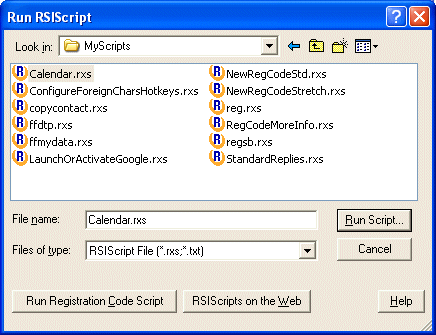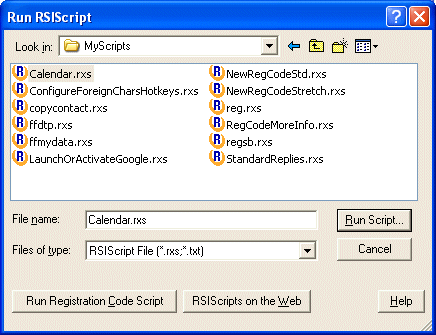What is RSIScript
RSIScript is a scripting language that lets you write
"programs" to perform complex tasks with RSIGuard. Those
tasks can be things like:
- performing repetitive tasks like creating a standard
email, addressing it, filling in the fields, and sending
it
- asking a user questions and doing various actions based
on their responses
- countless other tasks
An RSIScript requires a basic understanding of programming
principles and is not for everyone. But if you learn to use them,
you will find you can take many lengthy repetitive tasks and
create an RSIScript to perform the task.
How do I run an RSIScript?
The 3 most typical ways to run an RSIScript are:
- Assign the RSIScript file to a hotkey using KeyControl
and then press the hotkey whenever you want to run the
RSIScript.
- Click on Run RSIScript in the Tools menu
and open the RSIScript file you wish to execute. The file
can be on your local computer, network, or on the web. To
browse on the web, click the Look for RSIScripts on
the Web button (see below). By default, RSIScript
files have the file extension '.rxs', however, '.txt' is
acceptable as well.
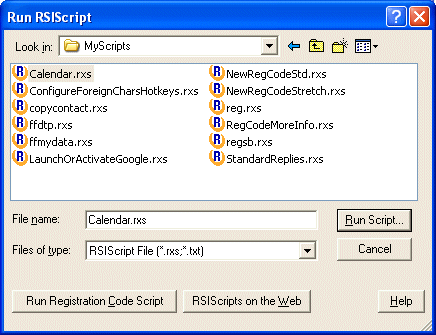
- Double click on an RSIScript file with the extension
'.rxs' using Windows explorer.
How do I learn more about RSIScripts?
Click here to learn
more.