-
Improved BreakTimer window to show "minute-by-minute" activity history, as well as dynamic mouse and keyboard strain levels to better show the need for rest and benefit obtained.
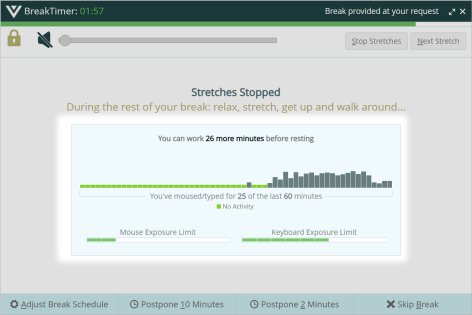
-
The Administrator Console (accessible only to organization RSIGuard program administrators) has been updated to match the v6 UI/UX (it used the v5 UI in v6.1.5.0).
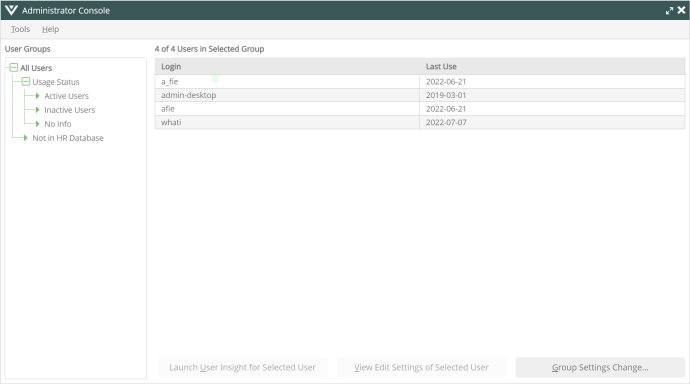
-
Using KeyControl to launch an application via a shortcut now lets you use any shortcut (e.g. all Microsoft Office applications). Previously this only worked for shortcuts
that specified an executable file as the target.
-
Corrected an issue with KeyControl hotkeys where a hotkey that clicked the mouse on an item filtered by AutoClick wouldn't receive a click via the hotkey.
-
Zooming in/out in the RSIGuard browser (e.g. for the OES Dashboard) now properly zooms the content without changing the window size.
-
At some scaling (via Ctrl +/-) on lower resolution monitors, some windows would appear unecessarily with scrollbars. Corrected.
-
In Settings pages, if you try to change a setting that your organization has locked, or which has a restricted range, you'll get a warning letting you know if you attempt to make an unpermitted change.
-
The Administrator's Access window UI has been upgraded to fit the v6 look (it used the v5 look in v6.1.5.0).

-
There was an issue for a small subset of users, that RSIGuard could incorrectly warn a user that encryption of ForgetMeNots and other potentially-private RSIGuard settings was corrupt. This is corrected.
-
Corrected an issue where RSIGuard would occasionally incorrectly warn a user that RSIGuard couldn't access the internet (e.g. for OES communication).
-
Corrected a few potential crashes that could occur in some specific configurations.
-
Improvements to the fmnedit and fmnmsg RSIScript commands. Also updated the $sys(CompForm) to more accurately determine if a computer fits into the category of "laptop".
-
Fixed a few minor typos in various parts of the UI.