-
If you have a Work Restriction daily time-limit set, the main window now shows how much time is left until you reach your limit. (RSIG-760)
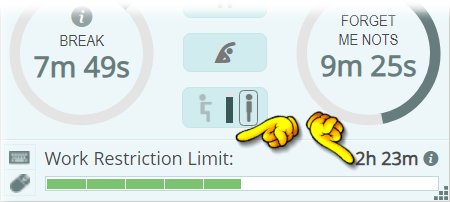
-
If enabled, the ErgoCoach Sit/Stand feature now shows a button displaying the current status (sitting or standing) on the main window.
It also shows an indicator of how long it will be until it's time to change postures. Finally, you can click the button at any time
to indicate that you are in the 'other' posture. (RSIG-1245/RSIG-780)

-
Improved the ability of ErgoCoach's Multiple Monitor Report to detect monitor size, orientation and other information in virtually all multiple screen setups. (RSIG-1287)
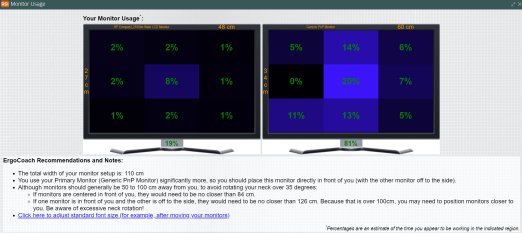
-
The "Remote Terminal" button on the ErgoCoach settings page matches the look of the other buttons on the page. (RSIG-494)

-
Sometimes users will click on a ForgetMeNot to close it. But ForgetMeNots automatically close as soon as a user clicks on anything (or types
anything) so this is an unnecessary click. ForgetMeNots now tells this to the user so as to reduce unneeded clicks. (RSIG-1008)
-
Added RSIScript command $sys(DisplayForcedOn) which returns 1 if the OS is keeping the screen on (e.g., because you are watching a video
or in a meeting). This can be used, for example, for more complex BreakTimer filters. (RSIG-1277)
-
Added RSIScript commands $sys(AppPath) which returns the full path to the RSIGuard (or Guardian) executable, and
$sys(ReleaseDate), which returns the date that the currently running version of RSIGuard was released. This is used to
help improve the RSIGuard registration system for maintenance contract holders. (RSIG-1291)
-
Added RSIScript commands $sys(IPConfig,FIELD) which lets you query information about your network
configuration, and $extract(), which lets you parse value-separated strings (such as some of the network
configuration information). Together, these can help create network-aware configurations like having different settings
while at home vs. at the office. (RSIG-1284)
-
On the main window, if you click into any of the information icons  to view a sub-window,
you can now press ESC on your keyboard to return to the normal display (instead of pressing the back arrow in the top-left corner). (RSIG-1265)
to view a sub-window,
you can now press ESC on your keyboard to return to the normal display (instead of pressing the back arrow in the top-left corner). (RSIG-1265)
-
Fixed an issue where some RSIGuard windows could get stuck showing "Updating..." (RSIG-1257)
-
Fixed some issues that could cause crashes in some monitor configurations. Updated user interface libraries to improve
stability and prevent some crashes. Also, if RSIGuard crashes, it asks users for information
to help fix those crashes. The interaction for getting details about what went wrong has been much-improved. (RSIG-1272, RSIG-1273, RSIG-1274, RSIG-1280)
-
Fixed one of the options in the Skipped Breaks wizard that had incorrect wording. The corrected set of options is shown below. (RSIG-1271)
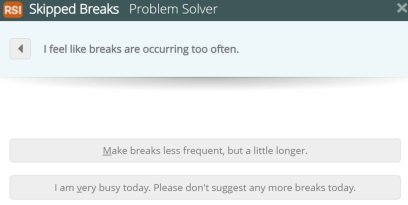
-
When you create a new AutoClick Filter, you can grab the window title of the application you want to filter by hovering over that window.
There were some issues with how that worked that have been improved/fixed. (RSIG-1275)
-
If you timed it just right, and dragged the BreakTimer window about 8 seconds into the break, the window could get stuck being dragged by the
mouse even after the mouse button was released for the duration of the break. This has been corrected. (RSIG-1289)
-
In the BreakTimer Interaction Style settings, the "start the break ... after waiting" checkbox wasn't available if "Until I have been inactive" button was checked.
Corrected. (RSIG-764)
-
The context help in the UserInsight application (Longterm Usage Statistics in Data menu) now fits better in the popup windows. (RSIG-1282)
-
Fixed a spelling error in the instructions for the Wrist Flexor stretch. (RSIG-1263)