-
The RSIGuard Stretches library has gotten a video quality boost. All videos are higher resolution, free of artifacts, and look nicer. (RSIG-1309)
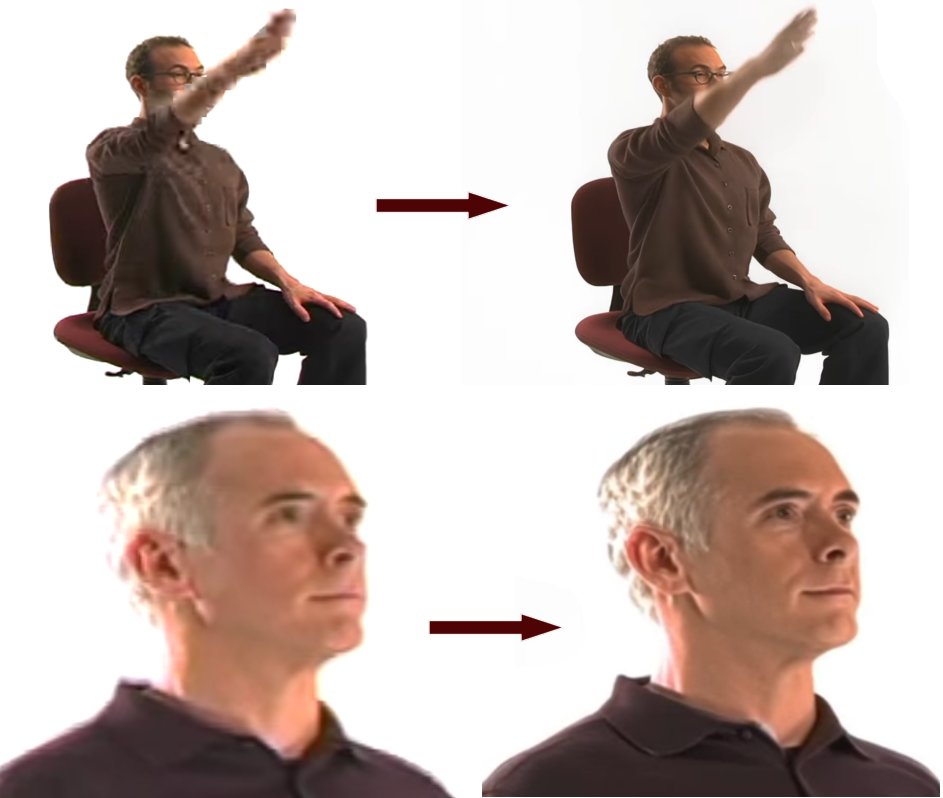
Click to enlarge
-
The ErgoCoach Sit-Stand feature now has an option that tells the BreakTimer to not show "sitting stretches" if
you are currently in the standing at your workstation (according to the Sit-Stand reminder feature). (RSIG-780)
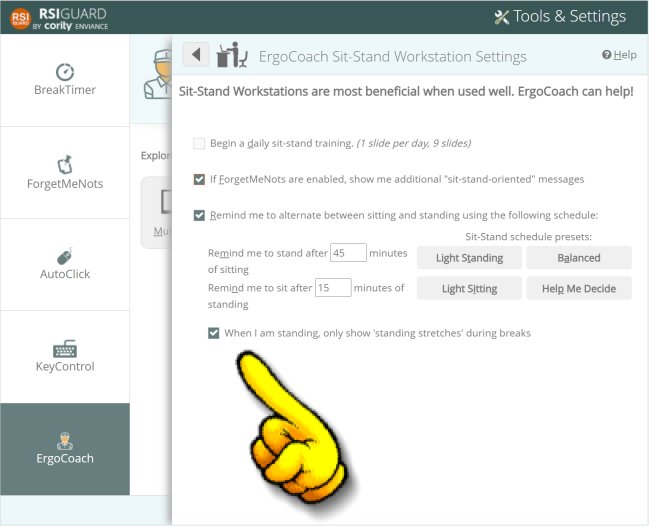
-
RSIGuard now lets you specify your preferred location for ForgetMeNots and Notifications, and lets you specify which monitor the BreakTimer window will appear on.
To specify, just move a ForgetMeNot or Notification to the location where you want them to be. The next ForgetMeNot/Notification will appear in the newly specified
location. If you drag the BreakTimer window to a different monitor, it will subsequently appear on that monitor (if that monitor is still connected). (RSIG-1296,RSIG-1311)
-
The KeyControl Settings page's hotkey list now has a more logical, easier to understand sort order for hotkeys.
If your keys are not in a logical order, the next time you add or remove a hotkey, the list will be sorted logically and remain sorted logically from then on. (RSIG-1305)
-
The Setup Wizard page for KeyControl has an improved design. (RSIG-1293)
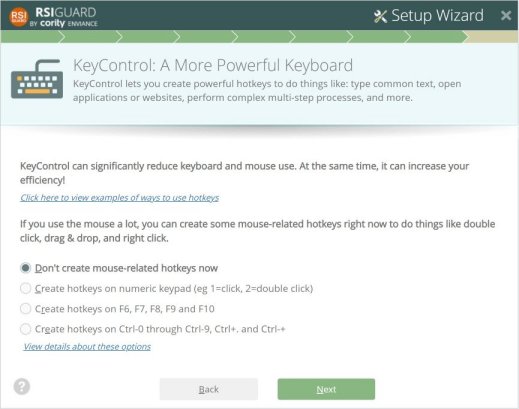
-
If you click the Dashboard button on the main window for RSIGuard integrated with Cority, it will take you to your Online Dashboard if RSIGuard is linked to it.
If it isn't linked, RSIGuard said to try again in an hour (when RSIGuard would probably have completed the link). Now it gives you the option to force RSIGuard
to establish the link right then so you don't have to wait and try later. (RSIG-1308)
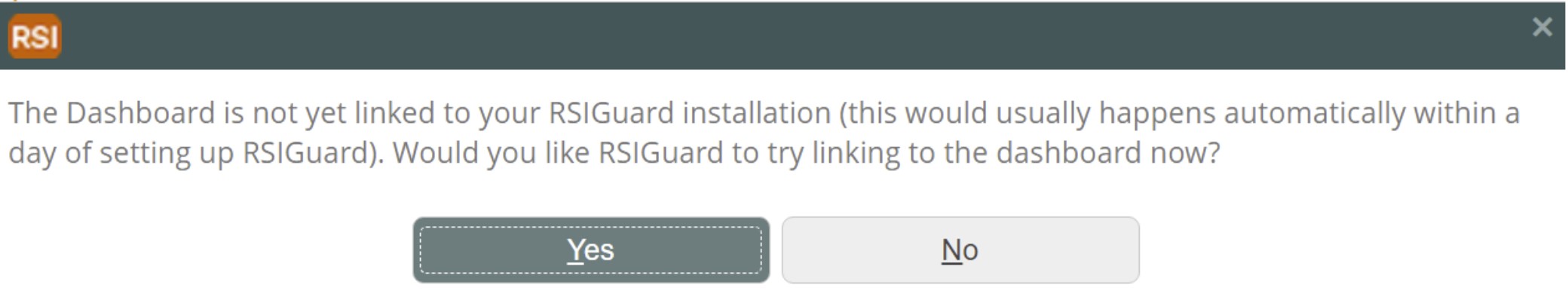
-
RSIGuard uses fewer resources when idle, saving energy and extending battery life when not plugged in.
Additionally, when a window (like Settings) is open, it uses significantly fewer resources.(RSIG-1290, RSIG-1302)