|
|
|
| Most of the muscles that move your fingers and wrist attach at the elbow. |
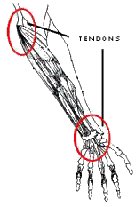 |
 |
| To demonstrate, hold your arm straight out in front of you (palm facing the floor), bend your wrist back toward your head, and feel the top of your forearm near your elbow. Now, wiggle your fingers to feel your forearm muscles work. Notice the increased effort required to move your fingers when your wrist is bent. |
|
 |
 |
Relieving Discomfort Through Workstation Setup:
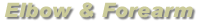 |
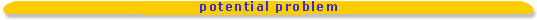 |
 |
Keyboard/Mouse Improperly Positioned
|
 |
An improperly positioned keyboard or mouse will decrease the likelihood of having your wrist in a neutral position. This can lead to overuse of your forearm muscles.
|

|
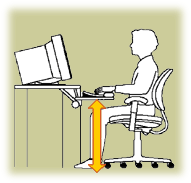 |
Keyboard/Mouse Height: Adjust the height of your keyboard so that, while typing, your shoulders are relaxed, wrists are flat, and elbows are bent to 90 degrees and resting at your sides (i.e., neutral).
If you can't adjust your keyboard height, raise your chair height, and get a footrest to properly support your legs.
|

|
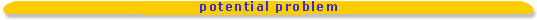 |
 |
Arm-Rests Too High
|
 |
When armrests are positioned so that elbows must rest on them, arm movement during typing is reduced, and wrist movement is increased. This increased wrist movement increases the strain on the forearm muscles.
|

|
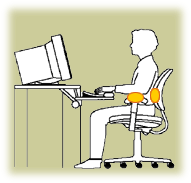 |
Armrest Position: Adjust armrests 1-2" below elbows, when elbows are at right angles. (Elbows should not bear weight on armrests while typing).
Backrest Position: Adjust lumbar support to fit comfortably in the small low back arch (a small rolled up towel may provide additional support).
Recline chair only when not typing.
|
| |
 |
 |
|
Relieving Discomfort Through Body Mechanics:
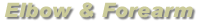 |
 Resting your arms or wrists on arm or wrist rests while typing requires forearm muscles to do most of the work. Instead, stronger shoulder and arm muscles should be used to "float" the hands over the keys. Resting your arms or wrists on arm or wrist rests while typing requires forearm muscles to do most of the work. Instead, stronger shoulder and arm muscles should be used to "float" the hands over the keys.
 Pulling your fingers upward ("extension") puts a constant strain on the forearm muscles that hold the wrist in extension, and may irritate the tendons on the top of your elbow causing pain in the forearm. Pulling your fingers upward ("extension") puts a constant strain on the forearm muscles that hold the wrist in extension, and may irritate the tendons on the top of your elbow causing pain in the forearm.
 Bending your wrist downward ("flexion") also puts a constant strain on the forearm muscles that hold the wrist in flexion. Additionally, this "flexed" position may irritate the tendons on the bottom of your elbow. Bending your wrist downward ("flexion") also puts a constant strain on the forearm muscles that hold the wrist in flexion. Additionally, this "flexed" position may irritate the tendons on the bottom of your elbow.
|
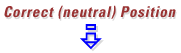

|
| |
 |

|
|
Micro-break Stretches:
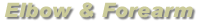 |
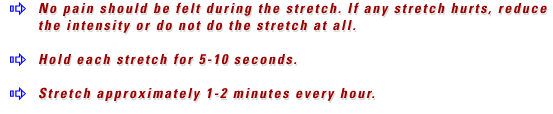

|
|
Wrist Extensor Stretch
|
| |

|
STEP 1) Straighten your right arm out in front of you
STEP 2) Point your fingers towards floor
STEP 3) Use your left hand to mildly stretch the right wrist further; slowly rotate right fingers to point away from your body; a mild comfortable stretch should be felt through the top of your forearm
STEP 4) Hold 10 seconds
STEP 5) Switch sides
|

|
|
Wrist Flexor Stretch
|
| |

|
STEP 1) Straighten your left arm out in front of you
STEP 2) Bend your wrist backwards, point your fingers up
STEP 3) Use your right hand to mildly stretch the bending wrist further; a mild, comfortable stretch should be felt through the bottom of your forearm
STEP 4) Hold 10 seconds
STEP 5) Switch sides
|
|

|
|
Prayer Stretch
|
| |


|
STEP 1) Place your fingertips together in a prayer position (no other part of your hand should touch)
STEP 2) Slowly move hands down from eye level to chest level; slowly rotate fingers to point towards your chest; a mild, comfortable stretch should be felt through your fingers, hands and wrist
STEP 3) Hold stretch for 10 seconds, release slowly
STEP 4) Repeat 2 to 3 times
|
|
| |
 |

|




