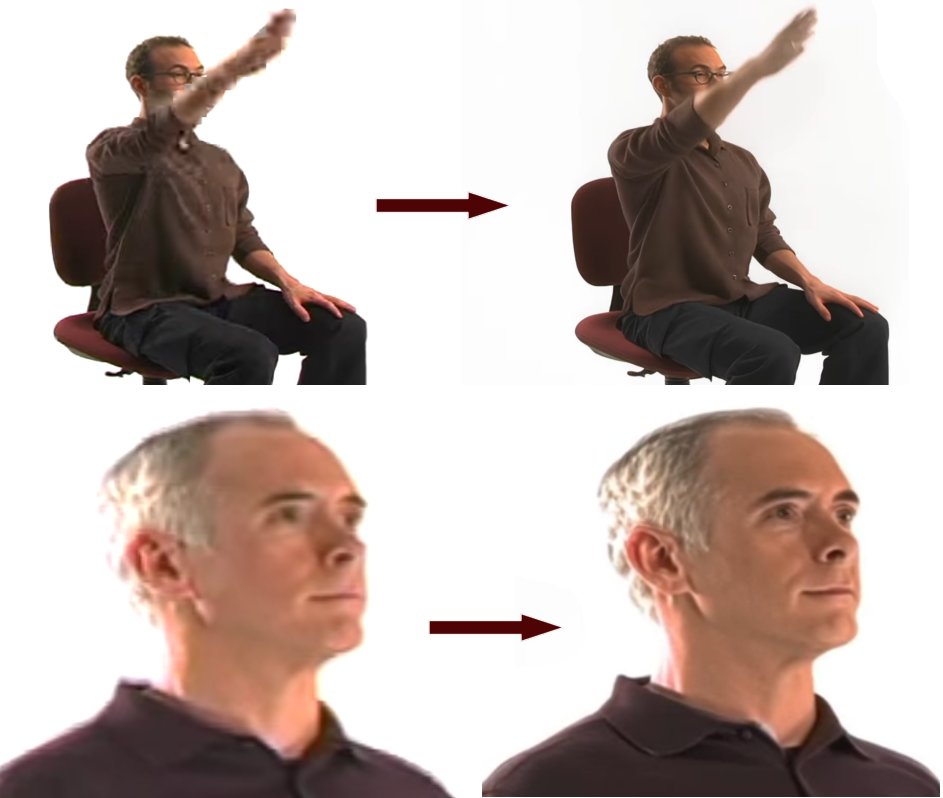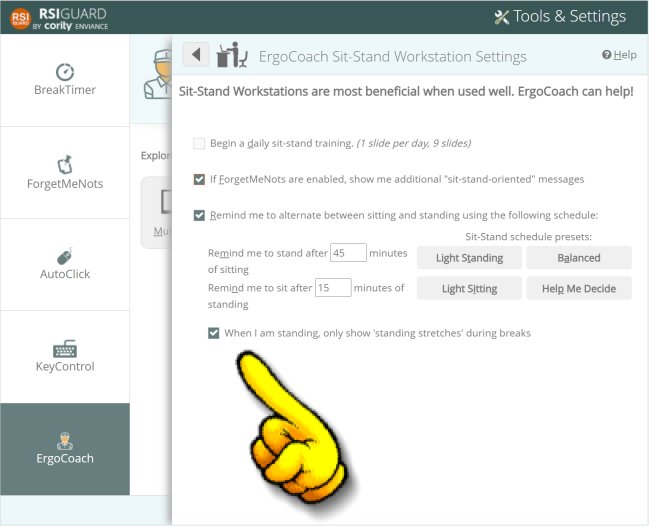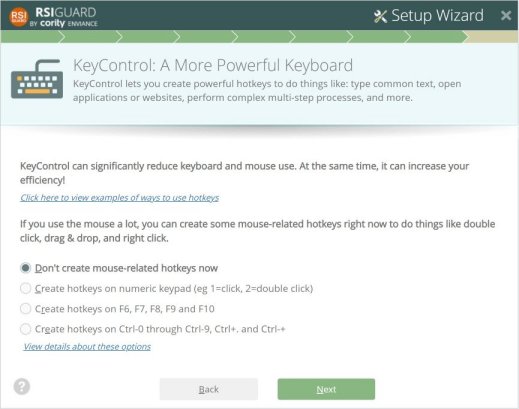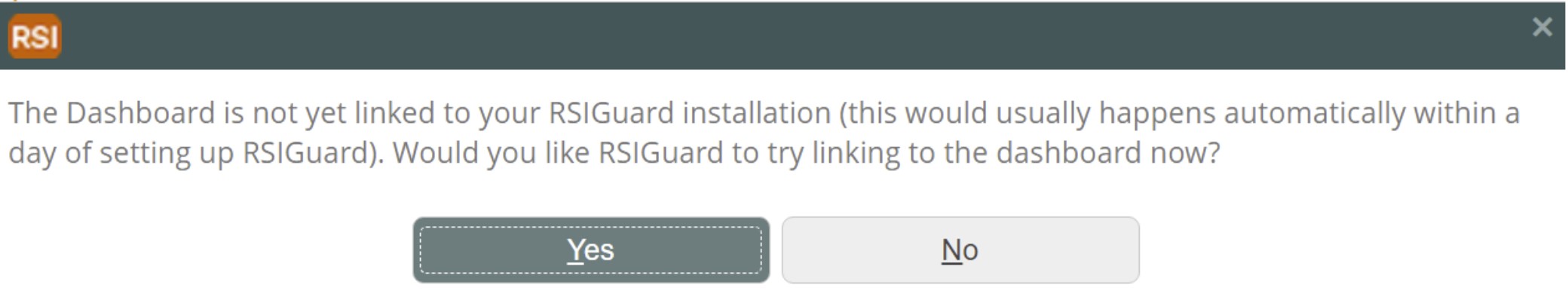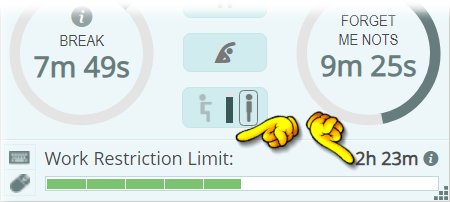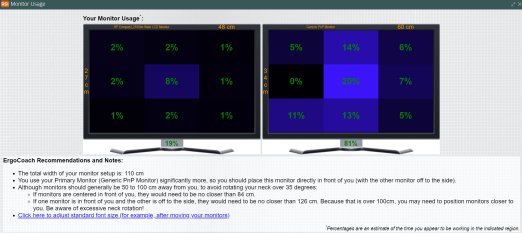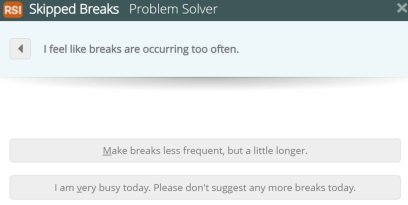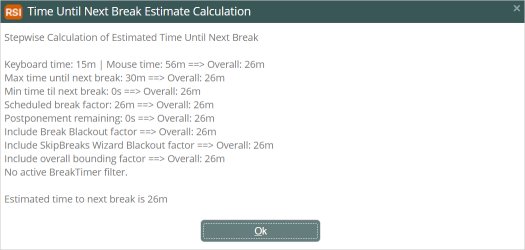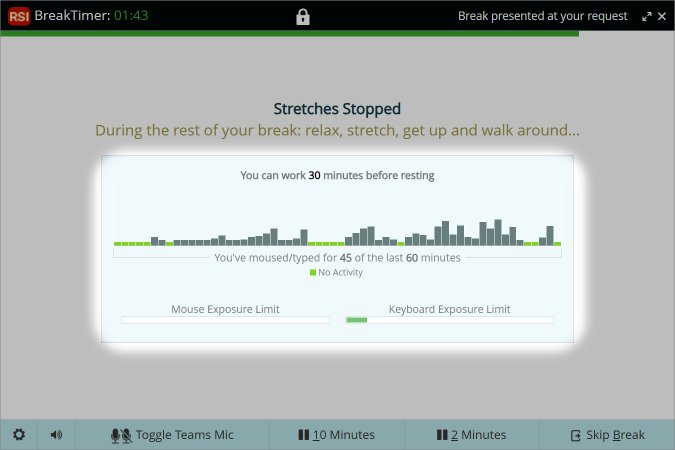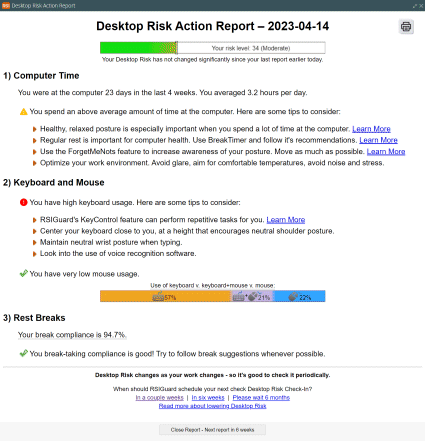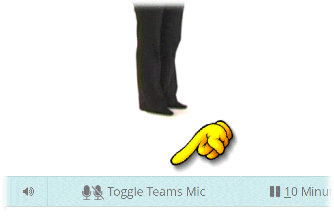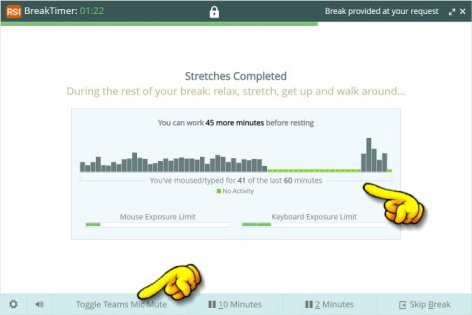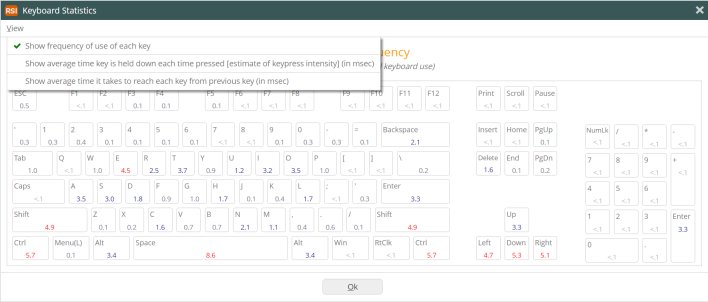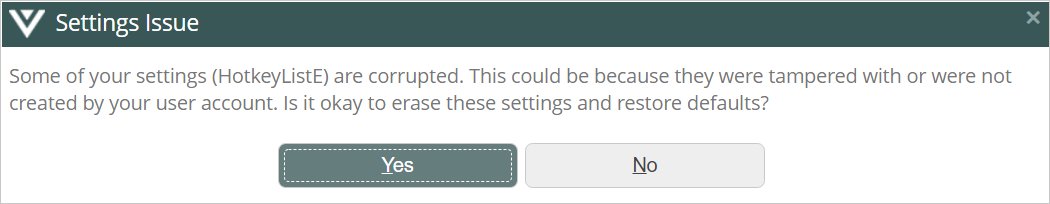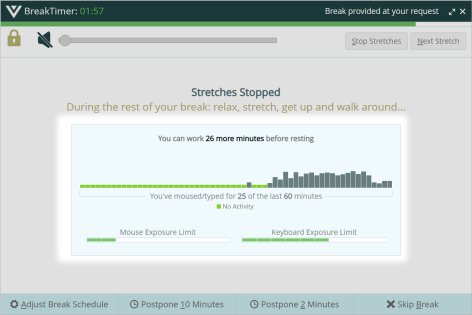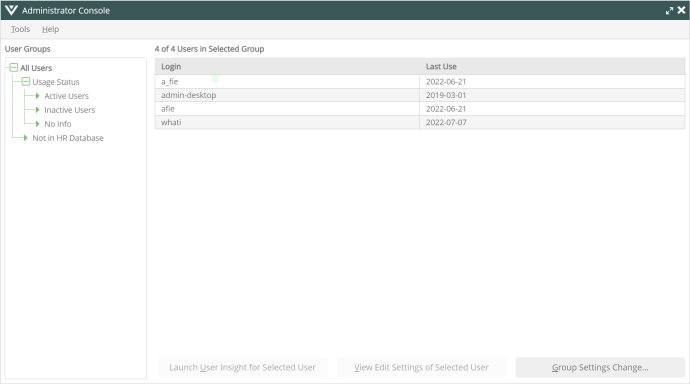v5.0.0e - 2014-01-01
-
Added a feature to KeyControl to help users avoid selecting
key combinations that would conflict with Windows or hotkeys from other
software.
-
Major improvements to RSIGuard's ability to limit typing/mousing
during breaks and restricted microbreaks
-
RSIGuard now resets "maximum time between breaks" counter
when you reach the greater of 4 minutes or your "average length of break"
time (instead of the previous fixed 10 minute threshold). This improves
RSIGuard's ability to encourage people to take natural breaks by allowing
them to replace RSIGuard breaks with natural breaks by making it less likely
to "return from a break" and get an RSIGuard break suggestion too soon
thereafter.
-
New options for $sys() command.
-
Added ability to hide BreakTimer filters feature.
-
Fixed a font issue that sometimes could degrade the look of
text in RSIGuard screens.
-
Fixed an issue with BreakTimer Filters that were defined to
require an exact match to a program's name.
-
Improvements to ForgetMeNots timing.
v5.0.0c - 2014-01-01
v5.0.0 - 2014-01-01
-
Beta release of ErgoCoach for notebook computers, multiple
monitors, sit-stand desks, virtual machines, shared hot-desks. ErgoCoach is
a set of features designed to address specific risks associated with various
computer configurations/environments.
-
Beta release of ErgoCoach daily trainings to provide
incremental detailed information to work more safely in various
environments.
-
Beta release of ForgetMeNots channels to provide targeted
ForgetMeNots based on your computer configuration.
-
Beta release of BreakTimer Video Channels to allow
subscribing to selected YouTube channels during breaks.
-
Beta release of SmartCursor feature to help reduce mouse
movement, especially for multiple monitor setups.
-
Restructuring of RSIGuard Setup Wizard.
-
Dozens of new ForgetMeNots messages cover many new
ergonomics topics.
-
UserInsight now shows time on built-in keyboard and pointer
if using a notebook computer (vs. external keyboard & mouse). Also includes
overall time using builtin devices on notebook computers.
-
Enhancements to web-based dashboards.
-
Added Settings Presets feature that allows an organization
to configure "pre-defined settings options".
-
Added $udata(ACTIVESECS) and $udata(SECSSINCEEXTIDLE)
-
Dozens of minor fixes and improvements to almost every
RSIGuard feature.
-
Better Eye Position for 3+ monitors situation
-
Added option of a powerful license tracking feature for
organizations that need, but don't have, an internal tracking mechanism.
-
Added a sophisticated debugging system to allow RSIGuard
support to more quickly resolve any RSIGuard problems for all users.
-
Changed "notice of a new version" to offer a visit to the
Release Notes to show changes since your last version.
-
Enhancements to locking of settings to a specific value or
range of values.
-
Added statistic "Time spent waiting for a user to start
break in polite mode".
-
Added alternate option for "simplified method of defining
break schedule".
-
Added ability to replace RSIGuard setup wizard with a
web-based tutorial/wizard customized to each organization.
v4.0.41a - 2014-01-01
Enhancements to "lockable" settings feature.
Fixed issue that could cause risk score label to incorrectly appear on main window.
Fixed issue that could cause setup wizard to cause RSIGuard to exit.
v4.0.41 - 2014-01-01
v4.0.40m - 2014-01-01
v4.0.40k - 2014-01-01
-
Added ability to change risk presentation to not include score, or not be present at all.
-
Added more info to the "you are holding down a key" warning message in the KeyControl feature.
v4.0.40j - 2014-01-01
v4.0.40i - 2014-01-01
v4.0.40h - 2014-01-01
-
Improvements RSIScript '$findobj()' command which improve RSIGuard's ability
to make hotkeys automatically move the mouse to parts of the screen based on text or image.
-
Fixed issues with RSIScript 'activate' command which enables hotkeys/macros to bring particular applications
to the foreground.
v4.0.40g - 2014-01-01
-
Fixed a bug that could lead to poor responsiveness to typing and error messages about the data
folder not being available.
-
Improved tools for tracking $infile() usage for controlling which users use RSIGuard at an organization.
v4.0.40f - 2014-01-01
v4.0.40e - 2014-01-01
v4.0.40d - 2014-01-01
v4.0.40c - 2014-01-01
v4.0.40b - 2014-01-01
v4.0.40 - 2014-01-01
-
Improved support for main-window BreakTimer/ForgetMeNot
buttons and locked settings
-
RSIScript security updates
-
Updates to dashboard URL name parsing
-
Removed "Missing Roaming Profile has been
restored..." message, which was accurate, but not necessary for end-users to
see.
v4.0.39 - 2014-01-01
v4.0.38c - 2014-01-01
-
Fixed typo in "Manage Roaming Profile" screen
(dynamically was misspelled).
-
Made $exedir() available to all RSIScripts.
-
Changed security level for scripts running in
RSIGuard program folder.
-
If RSIGuard's attempt to store data in the local data
folder or documents folder fails, it now gives a more useful error message
letting with the specifics of the problem.
v4.0.38a - 2014-01-01
v4.0.38 - 2014-01-01
-
OES Integrated only - fixed bug (created in 4.0.36a)
that could inaccurately count mouse/keyboard events in some situations.
-
Added terminal detection feature to allow RSIGuard to
operate correctly when installed both on a local computer and on a remote
computer (e.g. VMWare, Remote Desktop Connection, Terminal Server, etc.)
-
Added detection of wireless network changes for Mobile Device Quick Setup
Guide feature.
-
Added "mouse lefthanded toggle" command to enable
changing between left and right handedness via RSIScript (i.e. via hotkeys).
v4.0.37 - 2014-01-01
v4.0.36kAD - 2014-01-01
v4.0.36k - 2014-01-01
v4.0.36j - 2014-01-01
v4.0.36i - 2014-01-01
v4.0.36h - 2014-01-01
v4.0.36g - 2014-01-01
v4.0.36f - 2014-01-01
v4.0.36d/e - 2014-01-01
v4.0.36c - 2014-01-01
v4.0.36b - 2014-01-01
-
Made medical questions in Health Status Reports be an
optional field.
-
Added web check-in feature for individual,
unregistered copies of RSIGuard.
-
Scheduled events ("schedule" command) now persist
restart or even reboot of RSIGuard.
v4.0.36a - 2014-01-01
-
Added Devices wizard page and a link on
Personalization setup page to get to online device confirmation.
-
Added "html caption" command to let you change the
<title>-like caption of an html dashboard.
-
Various improvements to "notice" command.
-
Fixed ForgetMeNots and Minute-By-Minute work
restrictions to work better with multiple monitors.
-
Added $findobj() and $findimg() operators to allow
moving mouse to objects or use image recognition to move to images.
-
Improvements to keyboard and mouse scanning to work better in the
ever-changing world of Windows.
v4.0.36 - 2014-01-01
-
Added "mouse movetoimg" command.
-
Improvements to html dashboard.
-
Enhanced $sys() feature for monitors/screens.
-
Improved error reporting for internet errors.
v4.0.35i - 2014-01-01
-
Enhanced "integrate" command to allow more extensive
configuration keying based on HR data values.
-
Enabled the "schedule at" command to schedule
commands to happen the following day.
-
Added "schedule show" command to show all scheduled
events.
-
Added "sendhsr asktostart" command to allow
time-scheduled Health Status Reports
v4.0.35h - 2014-01-01
-
Improvements to Auto Click Filter Definition user
interface (won't let you create filters with blank names).
-
Added "mouse movetoobj" which will move the mouse
cursor to a particular part of the current application (for use in hotkey
macros),
v4.0.35g - 2014-01-01
-
Better support for multiple
monitors: RSIGuard's position on screen now properly handles multiple
monitors. Hide screen during breaks uses a shaded block that now blocks
multiple monitors.
-
Better support for changing the network roaming profile in cases where
the new location is not yet accessible.
v4.0.35dAD - 2014-01-01
Administrator Tools Update
v4.0.35f - 2014-01-01
-
Improvements to clickable notices (better UI
indicates that they are clickable with mouseover graphics).
-
Added RSIScript $udata() function to get
current values of various DataLogger statistics.
-
Added "at" and "atstamp" options to "schedule"
command.
-
Updates to RSIScript $isrunning() function.
-
Added ability to create an RSIScript rule, that when
true, can prevent a break from starting.
-
Added ability to create an RSIScript rule, that when
true, will delay notices from displaying.
-
Added RSIScript $iskey() to test if a key is pressed
down.
-
RSIScript "msg post" and "msg time" functions have been deprecated.
v4.0.35e - 2014-01-01
-
Fixed issue with "type" command bug that prevented typing some special
characters.
-
Fixed "insert text file" option in KeyControl hotkeys to work with more
applications.
-
RSIScript "notice" command updated to add more
support for integrated OES functionality.
-
If BreakTimer, ForgetMeNots, or AutoClick or locked
in off position, main panel button now hides (and other buttons reconfigure
accordingly). Some other UI support for locked-off BreakTimer.
v4.0.35c - 2014-01-01
v4.0.35b - 2014-01-01
-
Better handling for the rare situation in which a
computer doesn't support playback of WMV video.
-
Added $writeable() command to RSIScript to allow more
flexible configuration options.
-
Improved the algorithm for changing storage location
to handle additional network scenarios (applies to updating installation
packages).
v4.0.35a - 2014-01-01
v4.0.35AD - 2014-01-01
Administrator Tools Update
-
GroupInsight: Added columns to list view to show
break compliance, risk, total hours, mouse & keyboard strain.
-
GroupInsight: Updated algorithm and text descriptions
for break compliance improving clarity and accuracy.
-
GroupInsight: Enhancements to demo mode.
-
GroupInsight: Added ability to search by RSIGuard
version.
-
UserInsight: Updated algorithm for break compliance.
v4.0.35 - 2014-01-01
-
Improvements to break compliance measurement
algorithm.
-
Added additional support for VMWare and MS Virtual PC
operation.
-
Improved AutoClick settings descriptive text in
settings screen.
v4.0.34f - 2014-01-01
v4.0.34e - 2014-01-01
v4.0.34d - 2014-01-01
v4.0.34c - 2014-01-01
v4.0.34b - 2014-01-01
v4.0.34/v4.0.34a - 2014-01-01
-
Fixed bug that in some specific scenarios could cause
mouse time to be underreported.
-
Fixed new risk level indicator to correctly track
state of BreakTimer and microbreaks features.
-
Fixed issue with registration codes.
v4.0.33c - 2014-01-01
-
UserInsight: Fixed bug in UserInsight could prevent RSIGuard from
launching it under Windows 7.
-
UserInsight:
Enhanced display of time durations (e.g. time on computer, mouse,
keyboard) to be higher resolution for low values.
-
Added option for dynamically displaying Risk Level, mouse time, and
keyboard time statistics on main display (under Setup, Display Options
menu).
-
Improved calculation of BreakTimer compliance by making skip-break and
completed breaks only affect BreakTimer compliance if you have at least 25%
strain.
-
Fixed a registration issue that could prevent registration codes
starting in 'T' from working.
v4.0.33b
v4.0.33a - 2014-01-01
-
Fixed a Windows 7 AutoClick issue that in some cases made sequential
AutoClicks require a long delay between clicks.
-
AutoClick video link now links to a YouTube video.
-
Updated Keycontrol wizard page to be clearer and easier to use.
-
Removed "Show Hotkey List" menu item and replaced it with a button in
the hotkey setup screen.
-
UserInsight: Fixed bug that on 64-bit machines, context help wasn't
displayed properly.
-
Fixed bug in keyboard/mouse work restriction that made the "you
exceeded your limit" window pop up every few seconds if there was no other
time restriction set as well.
-
Enhanced RSIGuard's ability to handle damaged DataLogger data.
-
Miscellaneous minor bug fixes, text typos, and minor graphics
improvements.
-
Changed menu item "View keyboard analysis tool" to "View keyboard
statistics" to be consistent with window title.
-
Made "send data files" feature ask for recipient (instead of using a
default).
-
Fixed issues related to updating the storage location of the data
folder.
-
Fixed an issue with hardware detection.
v4.0.33
v4.0.32jAD - 2014-01-01
Administrator Tools Update
v4.0.32i - 2014-01-01
-
If RSIScript 'open' command fails, the error message now includes Windows' error number.
-
Fixed bug that GroupInsight couldn't be launched from Administrator's Console
under 64-bit Windows.
-
Administrator's Console is now a resizeable window.
v4.0.32h - 2014-01-01
v4.0.32gAD - 2014-01-01
Administrator Tools Update
-
GroupInsight: Optimized "Select All"
feature. Previously for datasets of 10,000 plus employees, it took a while
to select all records. This now occurs about 50X faster.
-
GroupInsight: Removed association of .hsr files with GroupInsight
-
GroupInsight: Updated GroupInsight to use new Health
Status Report discomfort points and quetions based on v4.0.32g and generally
work better with HSRs.
-
GroupInsight: Added "Rebuild from Source Files" menu
option which downloads new HSRs and rereads TIDs (ignoring cached
optimization files).
-
GroupInsight: Removed all the Open/Synchronize menu
items which were no longer useful.
-
GroupInsight: For Contact Requests, added contact email & phone as provided on HSR
surveys as of 4.0.32g.
v4.0.32g - 2014-01-01
-
Major updates to Health Status
Reports: In response to more customers using HSRs since the release of
v4.0.32b, the HSR survey was reviewed and substantially updated. Removed
some superfluous questions, added a "contact me" section, changed
the default "checkbox" questions, improved the discomfort points
locations, added optional privacy policy button, and made free-text comments
section be optional.
-
KeyControl hotkeys using DoRSIScript now show errors that occur during
execution to make debugging them easier.
v4.0.32f - 2014-01-01
-
Fixed another issue related to locking a computer
during a break in Windows Vista/Windows 7 (see v4.0.32d for more details).
-
Fixed bug that in some uncommon configurations, the
log file created for remote settings editing could have an incorrect name.
v4.0.32e - 2014-01-01
v4.0.32d - 2014-01-01
-
Updated warning message that appears when RSIGuard's
and Windows's "left hand mouse" setting are mismatched and made it
only appear when AutoClick is enabled (because otherwise the mismatch isn't
relevant).
-
Fixed issue in which RSIGuard conflicted with Windows
Aero theme when a break was in progress and a user pressed Win+L to lock
their computer.
v4.0.32b/c - 2014-01-01
v4.0.32a - 2014-01-01
-
Fixed issue in which Group Settings Changes did not
take affect on previously locked settings.
-
Made the log file for remotely-changed-settings be
more human readable.
-
"mode ui rsiguard" now runs if the wizard hasn't been run yet for the current
profile.
-
If BreakTimer/ForgetMeNot enabled setting is locked,
the BreakTimer and ForgetMeNots button on main panel now limit how long you
can disable those features to 1 hour.
v4.0.32 - 2014-01-01
-
Reorganized settings tree in the Admin Console Group
Settings Change window and added ability to set RSIGuard mode and edition.
Also updated some user-interface aspects of the Group Settings Change
window.
-
Added "mode" command to allow RSIScript control of
OESDesktop modes and RSIGuard editions
-
Fixed bug in "update datafolder" command that
shows an irrelevant warning message if you are offline to the new fileserver
network when the update occurs
v4.0.31k - 2014-01-01
v4.0.31j - 2014-01-01
v4.0.31i - 2014-01-01
-
Fixed bug that limited KeyControl hotkeys with
RSIScript commands to about 300 characters in length.
-
Added 'while' clause to 'wait' command to allow
commands like 'wait 10 while {{$not($foreground(Notepad))}}'. A command like
that says wait up to 10 seconds for Notepad to become the foreground
application.
-
Added 'datafile merge' command to merge two RSIGuard
data files. Fixed obscure bug related to merging two data files where one
file was v2 and the other was v3 data.
-
Improvements and optimizations to RSIScript
preprocessing.
v4.0.31eAD - 2014-01-01
Administrator Tools Update
-
GroupInsight updates:
-
Fixed bug in GroupInsight that group email sending
could crash if user didn't have a C:\Temp folder.
-
Moved default location for GroupInsight presets from "My Documents\GroupInsight Find Presets" to "My Documents\GroupInsight\Find Presets".
-
Made group email wizard remember the last "From email
address" the next time the wizard runs.
-
Group email now writes an email log file (in "My
Documents\GroupInsight\EmailLog") that shows msg as well as success/failure of sending to each recipient.
If errors occur, GroupInsight offers to display log after send process
completes.
v4.0.31g/h - 2014-01-01
-
Fixed slow memory leak that
affected RSIGuard on notebook computers with RSIGuard v4.0.31 to 31f.
-
If HR Data file is specified, but not present, Admin Console
issues a warning message. The warning can be permanently dismissed if
desired.
-
Improved support for WMV file playback.
-
Minor enhancements to UI of BreakTimer Skip Break
verifications.
-
Temp folder now always uses Windows Temp folder if
available.
-
Health Status Reports settings are not based on user
rather than profile.
-
Improved error messages for warning about missing
required Config folder access rights.
v4.0.31aAD - 2014-01-01
Administrator Tools Update
-
GroupInsight: Database building was
significantly incorrectly calculating some statistics in certain situations.
-
GroupInsight: Added ability to specify small, medium,
or large demo data set in demo mode.
-
GroupInsight: Added ability to get to UserInsight from
GroupInsight (right click or double click on user, or use toolbar button).
-
GroupInsight: Fixed the main title for reports when
Health Status Reports are included.
-
GroupInsight Fixed issue with "Contact Requested" label.
-
GroupInsight: Sorting by Last Usage now correctly uses date order.
v4.0.31f - 2014-01-01
-
Added "while" loop command to RSIScript.
-
Stretch Edition vs. Call Center Edition is now a
software-settable setting.
-
Fixed UI in "Hide Window to System Tray"
warning screen.
-
Various minor improvements with OES communication
& startup process.
-
Improved how RSIGuard handles launching of external
scripts, and running a 2nd instance.
-
Changed "Show Icon" setting to be
user-specific.
v4.0.31e - 2014-01-01
v4.0.31d - 2014-01-01
-
Enhancements to "Not communicating with
OES" window.
-
Fixed bug in checkboxes in settings screens where in
some cases, the setting might not be saved.
-
Added warning to Stretch settings screen if you enabled start of day warm up
stretch to let you know what will happen in that mode. Also added warning if you have disabled lots of stretches compared to # of stretches shown per
break to let you know stretches will repeat often.
-
Fixed bug that caused RSIGuard to sometimes be brought to the foreground during
communication with OES.
-
Enhancements to "type" command to make it
perform better when used in an RSIScript.
-
Updates to OES-data protocol.
v4.0.31a - 2014-01-01
v4.0.31 - 2014-01-01
-
Added new "version 3"
data framework to support additional data recording and risk analysis.
"Version 1" data (present in versions of RSIGuard from before
11/2002) is no longer supported in RSIGuard. After running this (or later
versions of RSIGuard), data files are no longer readable by versions
v4.0.30a or earlier. Earlier versions of RSIGuard will subsequently smoothly
ignore those data files and not try to record data anymore.
Click here to view
the Technical Note
regarding this item.
-
Data files now store data at
least as far back as January 1st of the previous year (e.g. between 1 &
2 years of data are present in TID files).
-
Improvements to DataLogger
algorithm that counts "words typed". Improved algorithm that times
time on keyboard, mouse, and computer in general. Improved algorithm that
tests "key hold" time.
-
Updated layout of KeyControl's "hotkey
select" screen.
-
RSIGuard can now open webpages to anchored locations
in all known browsers.
-
UserInsight: Clicking on ? button on toolbar now brings up
UserInsight help instead of the About Box. Help content updates as well.
-
Improved debug reporting when RSIGuard experiences a
problem.
v4.0.30a - 2014-01-01
-
Added Select All/None checkbox to Group Settings
Change screen.
-
Added logging of settings changes performed by
administrators.
-
Added ability to control what
types of administrative functions each RSIGuard administrator has access to
(e.g. change settings, view user data, view group data).
-
Added functionality to make
admin settings changes take place faster (minutes or hours instead of a
day).
-
Updated functionality that limits how much data is
stored in the primary TID data file.
-
Added Caption option to queryset command.
-
Enhanced text file error handling.
-
Changed Break Intro wizard to say that break timing
is "Based on how intensely you type/mouse" instead of "How hard you work".
-
Added ability to have HR Data and administrator
access file be online (and if desired, in different locations).
v4.0.30 - 2014-01-01
-
Improvements to "notice",
"schedule" and "html" commands.
-
Enhanced control of PTQ frequency and parameters for
OESDesktop.
-
Fixed inaccuracy in $sys(NonUSBPtrIdx) and added $sys(HTMLWin).
-
Added warning to OES settings that says they
generally shouldn't be changed by users.
-
Updates to $urlenc().
-
Added "window icon 1/0" command to set default to be show/hide
RSIGuard icon.
-
Enhanced support for filenames with either / or \ separators.
v4.0.29 - 2014-01-01
-
Added $sys() command and
$switch command to RSIScript.
-
Additional error messages on OES communications.
-
Added "Notice" command (OES only) to raise system
tray notification messages.
-
Made "Open" command accessible to OES again, but only for safe
URLs (no files).
-
Improved OES synchronization process.
-
Made $and(), $or(), $plus(), $minus(), $times(), and
$divide() accept more than 2 operands and extended maximum number of
operands in RSIScript from 5 to 20.
-
Made $plus(), $minus(), $times(), $divide() work with
non-integers.
-
Changed 'msg text' command to not add a space between sequential
'msg text' commands.
v4.0.28b - 2014-01-01
-
CallCenter Edition changes: Various wizard pages disabled by default, ForgetMeNots default to disabled, warnings given in settings
screen if you enable ForgetMeNots or microbreaks, warning given if you turn off manual-starting
of breaks.
-
Minor enhancement to RSIGuard's ability to handle and
prevent configuration errors.
-
Fixed problem with auto-assigning of profile name in
OES mode.
v4.0.28a - 2014-01-01
-
Fixed bug that caused hotkeys with modifiers
(Ctrl, Alt, Shift) to sometimes take several seconds before executing.
-
RSIGuard communication protocol changed to store all
paramters in POST section.
-
Minor UI changes in KeyControl settings.
-
Fixed a problem that could cause RSIGuard to become
the foreground window when synching with the OES.
-
Made 'senddata' be OES-only command.
v4.0.27 - 2014-01-01
-
Added $framework() and $getat(STR,NUM) commands to
RSIScript. Added option for "menuedit deletefromsource SRC MENUITEM" to delete a menu item named
MENUITEM. Made "sendconfig" command an OES-only command.
-
Fixed a bug in the BreakTimer settings manual screen.
-
Improved ability of RSIGuard to handle short
hibernations, standby's, computer-locks, for the purpose of expiring
accumulated activity (improves Work Restrictions function and break timing
in these situations).
-
Fixed a problem with "RSIGuard Always On Top"
mode that could in some situations prevent RSIGuard from staying on top.
v4.0.26h - 2014-01-01
-
Added tools that detect problems with registry
settings and automatically fixes problems.
-
Fixed a problem that could cause some network
permissions problems to lead to a user's profile being changed to "UnnamedUser".
-
Added error detection to detect problematic NTFS
permissions configurations.
v4.0.26g - 2014-01-01
-
Fixed a problem with the RSIScript "question" command
for questions with over 5 answers.
-
Added OES Desktop Mode setting to Group Settings
Change feature of administrator's console.
-
Added support for settings unique to both a user and
a machine.
v4.0.26f - 2014-01-01
-
Fixed bug in UI renderer that
caused main window to sometimes have odd artifacts, especially after
resuming from hibernate/standby.
-
Layout improvements to Admin Settings tab.
-
Fixed some issues where clicking Cancel in settings
might still lead to some settings being changed.
-
Added ability to require OES authentication for
administrator access.
-
Updated $api() command to have optional 3rd argument that, if present, is the POST data for a POST request.
-
Improvements to error reporting for RSIScript command
lines with multiple commands separated by a semicolon.
-
Resolved issue wherein with the Admin Console open, it was possible to open 2 settings
windows.
-
Many enhancements to HTML windows (i.e. using 'html'
command).
-
Added OES API command to enhance secure extensibility
of RSIGuard-OES API.
v4.0.26fAD - 2014-01-01
v4.0.26d/e - 2014-01-01
-
Made scripts run from "Run RSIScript" run at same lowered privilege as a double-clicked script.
-
Enhanced security, encoding, and error reporting of
OES communication.
-
Improved error reporting for data-write failures.
v4.0.26c - 2014-01-01
-
Added $isdigits() and $len() to RSIScript.
-
Added validation option to queryset command to limit users
to entering strings that match a validation expression.
-
Enhanced functionality for clients with non-unique
network login IDs.
v4.0.26bAD - 2014-01-01
Administrator Tools Update
v4.0.26b - 2014-01-01
-
Cosmetic improvements to Administrator console.
-
Security enhancements to OES communication protocol.
-
Spelling correction in break window.
-
Added 'schedule' command to allow operations to be
queued in time.
-
Improved error reporting for internet operations.
v4.0.26aAD - 2014-01-01
Administrator Tools Update
-
When viewing a single user, the report page reversed the values for postpone-time & break-taken-time.
Fixed.
-
Enhancements to demo mode: No longer asks for password,
sample preemptive breaks added.
-
Error message about network directory for Status
Reports isn't shown if Status Reports are disabled.
v4.0.26a - 2014-01-01
-
If you are in a break when you go into
hibernate/standby, restoring the computer will now properly end the break (assuming
sufficient time has passed).
-
Several enhancements to user-interface for
OES-Desktop mode.
v4.0.26 - 2014-01-01
v4.0.25f - 2014-01-01
-
Fixed bug in ExtendedData logging (for research) that
prevented "settings statistics" from being recorded correctly at
some points in the day.
-
Added flexible ability to store data files under any
RSIScript-specifiable name (useful for the rare organization for whom log-in
name (e.g. NT ID) is not unique among all users at the organization).
-
Enhanced {{}} functionality in RSIScript to allow
arbitrary nesting.
v4.0.25e - 2014-01-01
-
Updated HR data processing to be more forgiving of
white-space in HR data files.
-
Added ability to show/hide any particular graphs in
UserInsight.
-
Updated Setup Wizard pages to be more reflective of
customization (e.g. to not show options that an organization has locked
out).
v4.0.25d - 2014-01-01
-
Added $bound() function to RSIScript.
-
Added ability to put RSIScript in {{code}} to prevent
preprocessing from occurring on the code.
-
Added ability to limit any setting to a particular
range or functional range of values.
v4.0.25c - 2014-01-01
-
Improved security of menuedit, netinfo, $u and set
commands.
-
Fixed cosmetic bug in KeyControl settings that if no hotkeys existed, the Edit/Delete buttons were still enabled (though they did nothing).
-
Added "move" option to HTML command.
-
Increased resolution of OES data for very small
values.
-
For organizations where usernames are not unique, added ability to make
RSIGuard's concept of username be username+suffix, where suffix is definable as RSIScript that is preprocessed (e.g. $netinfo(1,1) or
$val(u\GeneralSetup\EmployeeID).
-
Removed old-style settings specification (with []) from set & related commands.
-
Made default button for Validate question be Cancel
-
Added functionality to not create a startup icon on
install, and instead have be installed in an alternate folder and have
RSIGuard install a startup icon in the current user's startup folder upon
running.
v4.0.25dAD - 2014-01-01
Administrator Tools Update
v4.0.25cAD - 2014-01-01
Administrator Tools Update
-
In GroupInsight settings, limited "data age" threshold and "default search range" to 3 days each.
-
Made status bar show # of records that were excluded due to age of data, or presence of data in range.
This helps users understand if the number of records is less than expected,
why some records were filtered out.
-
Fixed bug that if first record in database wasn't part of an export, field headers weren't written.
-
In settings window, clicking Browse for a folder or
file now starts the browse selection in the current folder/file.
v4.0.25bAD - 2014-01-01
Administrator Tools Update
-
Significant cleanup and improvement of fields in data
export.
-
Fixed pie charts for compliance to correctly handle people with 0 break/microbreak suggestions.
-
Fixed search for people with microbreaks enabled to by default also limit search to people with
ForgetMeNots enabled (since if not, no microbreaks would actually be suggested and
are thus effectively disabled).
-
Corrected "off by 1" error in "count of days in report period" (was 1 too small).
-
Added a new setting that lets you exclude people who
have no new data for over a threshold # of days.
-
Added new settings that let you exclude users from a particular search if they have fewer than a threshold %
of days of activity or less than a certain average time on the computer per day during the report period.
v4.0.25a/b - 2014-01-01
-
Added "Initializing" to taskbar while RSIGuard is
launching
-
Further enhancements to the security aspects of
RSIScript
-
Made trying to launch RSIGuard when RSIGuard is already running bring the current instance to
the center of the screen. Also, double clicking on RSIGuard icon (in the
system tray) will center RSIGuard (a single click still just brings it to the foreground).
-
Changed "Show Strain Bars" option to be called "Show Mousing/Typing Levels".
v4.0.25aAD - 2014-01-01
Administrator Tools Update
-
Added ability to make charts compare different fields
-
Updated toolbar to be more useful.
-
Bar charts with over 30 groups now limit themselves to 30 groups and show a warning.
-
Added HR fields to export
-
Added scrollwheel support to report window
-
Added message telling you to select a record to generate a report
-
Removed discomfort charts if no discomfort data available
-
Enhanced security of email system.
v4.0.25 - 2014-01-01
v4.0.25AD - 2014-01-01
Administrator Tools Update
-
Substantial updates to
information and presentation of report.
-
Added context help to
GroupInsight statistics.
-
Updated GroupInsight help
system.
-
Added search for AutoClick clicks, Work Restriction, Mouse Movement.
-
Numerous statistics now use
UserInsight's ranking scale to show rankings with values (high, above
average, average, low).
-
Changed scale of mouse/keyboard strain to match
UserInsight.
-
GroupInsight now prevents user from directly opening the Master Database file because that makes no sense.
-
GroupInsight now allows switching between TID
databases within 1 session.
-
Fixed issue with merged TID files appearing in
GroupInsight.
-
Added extended error messages for AccessControl
issues.
-
Fixed minor typo in Setting window and bug that wouldn't let you set MasterDB location for web-based
HSRs.
-
GI: Changed scale of mouse/keyboard strain to match UserInsight, and added ranking tag (high/above avg/avg/low) to strains.
-
Improved accuracy of keyboard/mouse clicks counts for
large periods of time.
v4.0.24g/h - 2014-01-01
v4.0.24f - 2014-01-01
v4.0.24e - 2014-01-01
-
Improved layout of Break Settings wizard page.
-
Improved layout of Check-For-RSIGuard-Update screen.
-
Made Setup Wizard come to foreground when launched when RSIGuard is first run.
v4.0.24d - 2014-01-01
-
Fixed problem that when clicking on the RSIGuard icon
in the system tray, it sometimes didn't bring RSIGuard into view.
-
Removed Export/Import to floppy and replaced with a data backup feature.
-
Optimized data being written to .RNI file. In some
cases, it was occurring too frequently for some limited network environments
and could cause significant network activity.
v4.0.24b - 2014-01-01
-
Improvements to HR data integration process,
including adding the command "integrate clr/enc VERBOSE file" (new part is VERBOSE) to allow for verbose reporting of what happens during an integrate command.
This helps IT staff debug networking issues, or errors in the HR data.
v4.0.24a - 2014-01-01
-
Fixed minor bug in RSIScript script preprocessing.
-
Added ability to store Extended (research mode) Datalogger
data to daily backup and set default data interval to 1 minute, and updated
data output format.
v4.0.24
-
GroupInsight: New support for
Custom HR Fields. In the past, HR fields were available for sorting in the
Administrator's Console, but they were not available in GroupInsight. Now
custom fields can be viewed in columns. Custom fields that are
"keys" can be used in searches.
-
GroupInsight: "Last
Computer Usage" field is now available as a display column.
-
GroupInsight: Fixed problem that GroupInsight
couldn't properly handle blank fields.
-
GroupInsight: Fixed issue that status bar did not
always display # of selected records and total # of records.
-
ForgetMeNot window no longer
momentarily grabs focus when it displays. This is an important improvement
to the ForgetMeNot feature experience.
-
Detection of keystrokes and
mouse events in Vista/Windows 7 has been significantly improved.
-
Fixed problem in which ForgetMeNots could sometimes
appear behind the front-most window on a Windows Vista 64-bit RSIGuard
installation.
-
Improved several aspects of how the UI shows a user
that a particular setting is locked (all settings in RSIGuard can be
individually locked by an administrator to disallow changes).
-
Improved how locking of the BreakTimer/ForgetMeNots
Enabled setting interacts with the BreakTimer/ForgetMeNots toggle buttons on
the main display.
-
Added indicator for Typing/Mousing labels when typing/mousing are
occurring (labels momentarily turn green).
-
Added RSIScript 'fmnmsg' command to launch a ForgetMeNot with the passed in message.
-
Added $min() and $max() RSIScript commands to allow
selection of the minimum or maximum of N values.
-
Added PostSettings.txt script that runs after user visits settings screen.
It is especially useful to help enforce rule based settings limits (e.g.
require that a particular setting be limited to a range of values).
v4.0.23f - 2014-01-01
-
Added OES PTQ/STQ/FINDID and OES BTQ 0/1 commands to
RSIScript.
-
Added InHRDB flag so that it is easy to identify if a
user is currently in the HR database, even in a intermittently-connected
environment.
-
Fixed issue in which, if main RSIGuard window was
hidden, a scheduled Health Status Report might not occur.
-
Added RSIScript concept of maintaining nested folder
locations for scripts called within other scripts.
v4.0.23d/e - 2014-01-01
-
Improved access to HR data fields within RSIGuard.
-
Made UI show that locked settings are locked.
-
Improved auto-configuration process of
Administrator's Console.
v4.0.23c - 2014-01-01
v4.0.23b - 2014-01-01
-
Added Scheduled Breaks feature
user-interface (feature already existed by script configuration). This
allows you to configure breaks to occur at particular times throughout the
day.
-
Added $greaterthan(), $greaterthanequal(), and
$readable() commands to RSIScript
-
RSIGuard can now be set to wait for the network to be
accessible for a predefined time before launching.
v4.0.23a - 2014-01-01
v4.0.23 - 2014-01-01
-
Added RSIScript commands $api(), $urlenc(), $urldec(),
$g, and 'cli' to support more generalized communication between the OES and
RSIGuard. This is significant for OES functionality.
v4.0.22g - 2014-01-01
-
Fixed problem with audio playback of stretch
instructions.
-
Improvements to algorithm that measures start and end
of day at computer.
-
Improvements to RSIGuard's 64-bit Windows support.
-
Added "restart" command to RSIScript that
restarts RSIGuard.
v4.0.22e - 2014-01-01
v4.0.22d - 2014-01-01
-
Added functionality for better communication between
RSIGuard and the OES.
-
Added $rand() function to RSIScript for random number
generation.
-
Made uninstall function work without requiring user
interaction.
v4.0.22c - 2014-01-01
-
Improvements to timing of
ForgetMeNots after user has been inactive on computer for a while.
ForgetMeNots are less likely to occur shortly after a return to activity.
-
GroupInsight: Fixed bugs in searches for different
time ranges. Fixed bug with record view after canceling out of the settings
screen.
v4.0.22b - 2014-01-01
-
Improved the language in "Skip this Break"
verifications.
-
Added new setting options to Group Settings Change
window in Administrator Console. Other fixes to Group Settings Change
functionality.
-
Fixed problem created in v4.0.22 that prevented
RSIScript commands containing escape characters to work in some situations.
For custom MSI packages, this meant some settings would not be saved
properly.
v4.0.22/v4.0.22a - 2014-01-01
-
Adjusted RSIGuard's timing
algorithms to more accurately measure total computer time, total mouse time
& total keyboard time. This included making the basic timer more
accurate as well as changing the mouse/keyboard idle time thresholds from 20
to 10 seconds. This can affect measurements by slightly lowering values for
each of these 3 measured statistics.
-
Fixed a minor error-handling bug in RSIScript.
v4.0.21a - 2014-01-01
v4.0.21 - 2014-01-01
-
UserInsight: Made Y-axis legend use more logical
time-steps for Start & End of Day graph.
-
UserInsight: Fixed problem where in 1 or 2 week
display, some text on graph legend was occasionally illegible.
-
UserInsight: Minor improvements to Textual Typing
Activity graph.
-
Minor improvements to "Check for Update"
feature.
v4.0.20h - 2014-01-01
-
GroupInsight: Minor enhancements/fixes to Demo Mode.
-
GroupInsight: Improved averaging formulas to better
handle days when a user did not use the computer (e.g. weekends).
-
Updated information in About Box
-
Corrected problem that could prevent proper recording
of work restriction compliance violations for hourly work restrictions.
v4.0.20g - 2014-01-01
-
Minute-by-minute work restrictions now use colors
(green, yellow, red) to show when a user is not near restriction, near
restriction, and over restriction.
-
Minute-by-minute work restrictions now more
accurately handle Standby and Hibernate mode usage.
-
Minute-by-minute work restriction window no longer
forces itself to occupy the center of the screen.
-
ForgetMeNots are now sensitive to scroll wheel use
when user is asked to pause for microbreak.
-
GroupInsight: Added a Demo Mode to GroupInsight to
allow an organization who is not yet configured to use GroupInsight to view
its functionality.
-
GroupInsight: Eliminated the "database location is invalid"
warning if a client is not configured to use static HSRs or DSRs.
-
GroupInsight: Increased accuracy of "total time
in breaks" and "time breaks postponed" statistics.
-
GroupInsight: Added RSIGuard Version field to Header in TID
files which makes GroupInsight able to report on RSIGuard version even in
dynamic DSR mode.
v4.0.20f - 2014-01-01
-
Improved look of UserInsight graphs on days when
there is no activity. Also changed labels on computer activity graph and
mouse/keyboard activity graph to be clearer that these graphs indicate
activity on the computer, not a measure of time at work (which of course
also includes other types of non-computer work). Also changed scale on
mouse/keyboard activity graph to reflect more typical usage values.
-
Fixed an issue with user communication as part of OES
synchronization (OES Desktop only).
v4.0.20c-v4.0.20e (primarily affects GroupInsight
application)
-
Improvements to password access to GroupInsight.
-
Eliminated repetitive warnings messages in
GroupInsight.
-
GroupInsight can now combine Health Status Reports
with data generated from TID files, and additional support for identifying
users with discomfort surveys is included (via search or popup
notifications).
-
Made "Start Break" button in RSIGuard small until the
mouse first passes over it.
-
Various improvements to GroupInsight report output,
and column text.
v4.0.20a - 2014-01-01
-
Added GroupInsight support for configurations in with
an HR integration file is specified, but none actually exists.
-
GroupInsight now autosaves the database.
-
Improvements to title bar of GroupInsight.
-
Added GI ability to define access type if none was defined using a
configuration code provided by Remedy Interactive.
v4.0.20 - 2014-01-01
-
GroupInsight can now do
reporting directly from TID files, eliminating the need to use Data Status
Reports for most users, dramatically extending the ability to control the
range of data being reported on, and eliminating a major technical
configuration challenge for RSIGuard.
-
Added link to Administrator
Console to the RSIGuard program group in Start Menu for easy access.
-
Enhancements to RSIScript's "integrate"
command for improved HR integration.
-
Made ForgetMeNots not pop up until it's been at least 80% of FMN Interval time since last break or last
extended idle. This addresses the perception that people might arrive at
their computer after being away and get a ForgetMeNot right away.
-
Added a GroupInsight settings window to replace the
various individual settings menu items, and add additional configuration
options.
-
Added ability to access GroupInsight directly from Administrator Console.
v4.0.19c - 2014-01-01
-
Improvements to UserInsight context help text and
visual presentation.
-
Various Administrator Console enhancements, including
context help.
-
Improvements to Group Setings change feature in
Administrator Console.
v4.0.19a - 2014-01-01
v4.0.19 - 2014-01-01
UserInsight
-
The program RSIGuard Reports
has been replaced by a new application, UserInsight. UserInsight has
substantial improvements to the usability and clarity of the data that is
presented.
-
UserInsight includes several
new compliance graphs for: Work Restriction Compliance, BreakTimer
Compliance and MicroBreak Compliance.
-
UserInsight includes a new Risk
Exposure graph that incorporates static and dynamic strain exposures and
break patterns to provide an overall, ongoing risk indicator.
-
Where relevant, UserInsight
provides risk regions on graphs to allow a viewer to easily see if their
values put them in the low, medium, or high risk category.
-
Each UserInsight graph includes
a context help button to allow a viewer to understand specifically what each
graph means.
GroupInsight (administrator
package only)
-
The program HSRView has been
replaced by a new application, GroupInsight. GroupInsight has substantial
improvements to the types of analysis that is possible.
-
Added search support for Work Restriction Exceeded,
BreakTimer compliance, "BreakTimer w/preemptive breaks considered"
compliance, and Microbreak compliance.
-
Added default "search date
range" to automatically default searches in Master Database to a user's
most recent information. You can still explicitly do searches over any
desired time period.
-
Added thorough GroupInsight
online documentation.
-
Simplified configuration process.
-
GroupInsight now automatically selects all records after a
search so that it immediately shows the resulting report in the right window
pane.
-
Improved GroupInsight's mechanism for sending email
to users.
RSIGuard
-
Added a user management console
to RSIGuard for Administrators including:
-
Ability to define and view
groups of users based on any HR data (either default fields like
Location and Department, or any custom fields you wish to create).
-
Ability to quickly and
easily view and edit settings of any selected user.
-
Ability to quickly access
DataLogger data in UserInsight for any selected user.
-
Ability to make changes to
the settings of group of users (based on any HR data criteria). The
settings can either be changed and locked, or changed and left unlocked
for the user to adjust later if desired.
-
Ability to define which
users each administrator has access to.
-
Ability to view a user
report including information about who is actively using RSIGuard, who
is inactive, total numbers of users, and view your administrative access
rights.
-
Substantially improved the
timing mechanism for storing DataLogger data over slow networks. On slow
networks, RSIGuard could cause users to perceive that their computer was
slowed down because network activity caused delays. Not that activity is
time to occur almost exclusively during long periods of non-activity.
-
The DataLogger component now
tracks the percentage by which you exceed a work restriction (if you exceed
it).
-
When you exceed a Work Restrictions, the user
interface now shows how much you have a exceed a typing/mousing restriction.
-
Fixed problem related to setting up a
minute-by-minute work restriction during the setup wizard that could cause
an RSIGuard crash.
-
Improved help for typing special characters in Type Text hotkey
in KeyControl setup.
-
Enhanced ability to lock groups of settings related
to BreakTimer Willpower, Work Restrictions, and BreakTimer schedule.
-
Added ability to specify a maximum # of minutes that breaks can be postponed
(overriding the default associated with a user's Willpower setting).
-
Improved context help (F1) for some windows.
-
Changed a default value in AutoClick to no longer
automatically delay when hovering over an item with a ToolTip. Most users
disable this due to the longer click delay. It can still be enabled by users
who wish to do so.
v4.0.18f
-
Further enhancements to the ForgetMeNots timing
algorithm to handle a few additional situations that might lead to a user
not seeing as many ForgetMeNots as they should.
-
Updated RSIGuard icon in help files.
-
Minor improvement to MCI error reporting.
v4.0.18e
-
Graphs in RSIGuard Reports now
auto-scale to match the window size. This makes viewing graph data much
nicer.
-
Enhanced ForgetMeNots timing
algorithm (which is primarily time-based, but also considers activity
levels) to insure that a user who is working will see ForgetMeNots even if
they are set to occur a long time apart and the user takes moderate natural
breaks.
-
Improved synchronization of RSIGuard's left-handed
mouse setting with Window's setting. If you adjust RSIGuard's left-handed setting in
AutoClick Settings, it adjusts it in Windows as well. If you adjust it in Windows (or if upon startup, RSIGuard doesn't match Windows), RSIGuard will
let you synchronize the two settings so as to avoid the confusing situation
where Windows is left-handed and RSIGuard is right or vice versa.
-
Fixed the "Establish a Connection with OES"
button to handle extra long email addresses better.
-
Added option to ForgetMeNots advanced settings to force
ForgetMeNots to be time-based and not pay attention to activity
levels/natural rests.
-
Increased the algorithmic default for Maximum Time
Between Breaks after the setup wizard because at the previous default,
sometimes breaks would be suggested unreasonably soon
-
Dropdown menus in the Find Records window of the
Health Status Reports Viewer (HSRView) can now handle up to 8192 different
elements (previously it was 256).
v4.0.18d
-
Added ability for more text formatting in 'msg text',
'question prompt' and 'queryset' commands (newlines and tabs).
-
Added question askl to specify that the question be left justified rather than centered text.
-
Enhanced error handling for OES internet
communications.
v4.0.18c
-
Made "Show Hotkey Assignments" window reverse the order
of hotkeys to be in a more logical order.
-
Improved tooltip text on RSIGuard icon.
-
Corrected phrasing of text in OES "establish a
connection" window.
-
Added RSIScript command "uninstall verify/noverify command"
-
Added RSIScript command $registered()
-
Corrected problem with BFEdit command if it was used
in early startup scripts.
-
Users whose default browser is Firefox could not view some URLs correctly. This release addresses those issues.
-
Removed outdated "More Info" button from
ForgetMeNots settings page.
v4.0.18b
-
Improvements to RSIGuard-OES synchronization process
for pre-existing RSIGuard users who subsequently establish connection to the
OES.
-
Corrected text on AutoClick-enable verification dialog.
-
Added RSIScript command ($datestr) to allow creation
of any-format dates.
v4.0.18a
-
Updated icons for RSIGuard and companion applications
HSRView and RSIGuard Reports to match new RSIGuard logo.
-
Added RSIScript command $netinfo() to help make
location-based configuration customizations.
-
Improved uninstall process to automatically exit
currently running instance of RSIGuard.
v4.0.18
-
Added minute-by-minute work restrictions
feature that allows you to specify a work limit of the nature, "limit
me to N minutes per M minutes". For example, you can limit yourself to
55 minutes per hour if you want to make sure you get at least 5 minutes of
rest from using the computer per hour. While this feature was designed for
work restrictions, it is also very useful to any user and provides an
alternate or supplementary rest reminder to the BreakTimer..
-
Added tracking of minute-by-minute
activity. This allows you to click on the strain bars on the main display to
see how you have been using the mouse & keyboard for the last 4 hours.
-
Fixed issue with hotkeys that launch Firefox browser
giving an error message
v4.0.17b - 2014-01-01
v4.0.17a - 2014-01-01
-
Significantly enhanced
RSIGuard's functionality for intermittent connectivity. Roaming profiles and
data are now merged into the network when RSIGuard reconnects to a network.
-
Minor improvements to look of visual display of
AutoClick bullseye.
-
Added ability to schedule breaks at particular times
via RSIScript.
-
Call Center Edition now correctly defaults to
"Polite Mode" in setup wizard.
-
Fixed problem in ForgetMeNots where the '&'
character couldn't be used.
-
Added ability to more accurately define default
location of ForgetMeNots.
v4.0.16 - 2014-01-01
-
Hotkeys that launch an application
can now be configured using a shortcut, and the default browse location is
the All Users branch of the Start|Programs menu -- this makes setting up
application-launching hotkeys much simpler.
-
Modified the audio for Hamstring Stretch to be
slightly shorter because under some circumstances, the video could end
before the audio would, and the audio would get cut off.
-
Fixed problem a problem with keyboard remapping not working in
some situations in Microsoft Word (and possibly some other applications).
-
Changed registry locations for employee HR data to
streamline HR Data Integration process.
-
Added a ability to soft-switch between OES
integration using POST or GET method.
-
Hotkeys would normally not occur if a modifier key
was held down. Now, KeyControl waits to engage the hotkey but will perform
the function after several seconds even if you keep the modifier key down.
v4.0.15e - 2014-01-01
-
When scheduling Data Status Reports, RSIGuard will
notify you of the date of the next planned report when you exit the schedule
window.
-
Changes to ForgetMeNots to make idle and work times
less likely to block display of ForgetMeNots.
v4.0.15d - 2014-01-01
-
Improved AutoClick visual feedback marker during drag
locks.
-
Minor improvements to Health Status Reports
report-submission screen.
-
Improvements to RSIScript 'type' command when
modifiers are used. Also, now allows separate down and up keystroke events.
-
Added feature that optionally can keep a user from canceling out of
initial setup wizard more than once.
v4.0.15c - 2014-01-01
-
Fixed problem where if RSIGuard was on non-primary monitor, menu appeared at
top-left corner of main monitor.
-
Numerous enhancements to OES synchronization
information and scheduling.
-
Fixed problem that clicking "Adjust settings" in the
"return to setup wizard" window didn't bring up the settings page.
-
Fixed issue in RSIScript messages (and other basic
message windows) that didn't handle '&' character correctly.
v4.0.15a-b - 2014-01-01
-
Added "postpone time left"
message to break window which appears if you mouse over one of the postpone buttons.
-
User is now warned that the
numeric keypad won't be available when they select "numeric keypad" for
default KeyControl assignments (and are given the option to change their
mind).
-
Fixed problems in HSRView related to searching for "# of typos" and
"keypress force".
-
In HSRView, added ability to right click on report and get a copy to paste either graphically or
textually in other applications.
-
Improvements to KeyControl settings page hotkey sort.
-
Improved error messages when RSIGuard is unable to
connect to OES server.
-
Improvements to online help (FAQs, more useful
links).
-
Responses to the "Medical" question in HSRs
can now be customized.
-
Added diagnostic PTQ result information to OES admin
page.
v4.0.15 - 2014-01-01
v4.0.14d - 2014-01-01
-
Increased maximum length of KeyControl TypeText hotkey text.
-
Added administrative configuration test utility.
-
Fixed issues in HSR and DSR submission.
v4.0.14c - 2014-01-01
-
Corrected issue with file associations for .rxs, .tid and
.hsr files that could lead to an "access denied" message when
opening a file of these types from within Windows
-
Fixed error that caused users updating from older
custom versions of RSIGuard (e.g. RSIGuard v3 that was a non-standard
download customized to a particular organization) who had certain types of
configurations to get incorrect settings values for certain settings.
-
Added $q to RSIScript to detect mechanism for saving computer-wide settings.
-
Added command "wizard" to RSIScript
v4.0.14a - 2014-01-01
-
RSIGuard has a new logo.
-
Added ability to put an '!' before a filter name to require an exact match.
-
Improvements to DSR submission system.
-
Fixed bug where RSIGuard would sometimes pop up "Found multiple windows with name..." caused by calles to
gFindWindowNamed()
-
Fixed bug in the "show BreakTimer
time-to-next-break calculation" where 0 seconds showed up as "---"
instead of "0s"
v4.0.12a - 2014-01-01
-
ForgetMeNots now do not appear
if a BreakTimer Filter is blocking breaks (or forcing breaks into Polite
Mode)
-
Added a user-verification if a
user turns AutoClick on from the front panel to reduce the chance of
accidentally turning AutoClick on
-
Added help for Remedy Interactive OES integrated features
-
Setup Wizard improvements: Updated text in BreakTimer
& Finished Wizard pages; removed default button in Setup Wizard Verify
dialog; improved ability to set default values for options
-
Added warning in ForgetMeNots settings page if user sets
ForgetMeNot frequency to be more often than once per 10 minutes
-
Improvements to functionality to keep ForgetMeNots from stealing
focus when they appear
-
Changed default TEMP folder to %TEMP%
-
Changed default setting for ForgetMeNots "move to
center if Microbreak ignored" for certain profiles (v4.0.12a)
-
Fixed KeyControl issue that could cause some hotkeys
not to function until RSIGuard restarts in rare circumstances. (v4.0.12a)
-
Improvements
to window focus control during display of ForgetMeNots (v4.0.12a)
v4.0.11 - 2014-01-01
-
Improvements to RSIGuard update operation
-
Updates to RSIScript: improved error messages,
"question" and "queryset" commands display better-layed-out
question windows, fixes to $if() directive, added ability to put semi-colons
between commands to have multiple commands on one line, added $ch() command
to generate characters based on ASCII value (e.g. for "msg text"
commands).
-
Added ability to specify number of seconds of runtime
until daily backup is made and number of seconds of work-time until DSRs are
transmitted for clients who may require significant uptime before they have
full network connectivity
-
Setup Wizard now skips naming page if using auto-named profiles
v4.0.10 - 2014-01-01
-
Added new KeyControl hotkey category to directly perform an
RSIScript command (or, using $do(), a series of commands).
-
Improvements
to RSIScript's QuerySet command window.
-
Added
BFEDIT command to allow more complete remote editing of BreakTimer filters.
-
Improvements
to window focus control during display of ForgetMeNots
-
Improvements
to registration system (and supporting web-based tools for requesting
registration codes).
v4.0.9
-
Improvements
to RSIScript 'set' command and RSIScript error handling.
-
Improved
ability to rapidly repeat a hotkey (e.g. the single click hotkey). Now, for
example, holding down the single click hotkey causes a rapid, even sequence
of single clicks. Also fixed an issue that could sometimes delay execution
of a hotkey.
-
Fixed
error that in extremely rare situations could cause RSIGuard to show the
user the initial welcome screen inappropriately.
v4.0.8e - 2014-01-01
-
When
new installations of RSIGuard are installed now, you have the option of
removing settings from a previous installation, or keeping the settings.
Previously, RSIGuard would always keep the settings.
-
Added
feature to make ForgetMeNots return focus to window that had focus before
ForgetMeNot was shown to prevent making a user need to click on the previous
window after a ForgetMeNot completed.
-
Added
feature to TimeStats window (which can be seen by double clicking on the
"time until next break" indicator) to tell what effect break filters are
having.
-
Added
$date() command to RSIScript. Other RSIScript corrections: corrected issue
with "msg" command if no message had been prepared to be sent; corrected
issue with all functions that had 0 arguments; corrected issue with $lessthan()
function.
-
Corrected
issue in which the morning warm-up stretch might not appear in certain
circumstances.
-
Corrected
"search by # of mouseclicks" in HSRView.
-
Added
a "repeat recent search" feature to HSRView.
v4.0.8
-
Added a mini AutoClick tutorial which is automatically displayed
to users who enable AutoClick during the Setup Wizard.
-
Activate
command no longer returns an error if no window matches request.
-
Added
ability to remove "Show Hotkeys List" and "Take A Break Now" menu
items for clients who don't use these features.
-
Added
functionality to newuser.txt script to allow more control over pre-enabled
features such as AutoClick in Wizard.
v4.0.7f
-
Added
ability for WMV video users to preview videos in the Stretch settings
-
Fixed
problem with "postpone HSR submission by 1 day" feature in which
postponement was sometimes significantly longer than 1 day.
v4.0.7e - 2014-01-01
-
Added
functionality for networking RSIGuard and RSIGuard Reports in an environment
where all users log in under the same login ID.
v4.0.7d - 2014-01-01
-
Enhanced
tools to help trial users find correct settings, including layout
improvements in Setup Wizard, streamlining of trial messages, and post-trial
survey options.
-
Added
new context-sensitive help for Setup Wizard with flickering Help button to
highlight its availability.
-
Updates
to OES data communications protocol.
-
Improvements
to startup wizard user interface.
-
Major
update to integrated HR data features.
-
Added
functionality to allow easy transfer of DataLogger data when you change
storage folder.
-
Manage
Roaming Folder window now shows name of inaccessible folder if Roaming
Folder location is presently inaccessible.
-
Updates
to networked data management tools.
-
Daily
DataLogger statistics report now reports mouse movement distance in meters.
-
Improvements
to HSRView's Stored Find feature.
-
Fixed
problem with printing left pane (Report List) in HSRView.
-
Added
system for asking users to provide email address for bulk email tool in
HSRView.
-
Improved
windows that ask for email by preventing entry of bad characters.
v4.0.7 - 2014-01-01
-
Substantially updated RSIGuard's context help.
-
Break window will no longer interrupt a stretch that is going
after break ends. It will also avoid starting a stretch if the break is
about to end.
-
Improved
system tray icon operation and eliminated icon that indicated that the main
window was hidden
-
Added
AutoClick IntraClickDelay option to prevent there being a delay between down
and up (to prevent occasional accidental drag & drops).
-
Updated
online administrator documentation to be v4.0.
-
Minor
user interface layout improvements.
-
Hide-screen-during-breaks
now works correctly if a manually started break is postponed.
-
Updated
Health Status Report data exporting to have additional v4.0 field names.
-
Significantly
improved HSRView's bulk email feature.
-
Fixed
problem in which some wizard settings could be stored incorrectly.
-
Improved
user-interface for entering registration codes.
v4.0.6
-
Added
detection of DOS typing to DataLogger data recording.
-
Corrected
DataLogger export issue for preemptive break data.
-
Added
CSV export option to DataLogger.
v4.0.5d - 2014-01-01
-
Added
support for https: communication for Health Status Reports and other
internet communication.
-
Added
support for viewing pre-emptive break statistics to HSRView
-
Made
main menu font match system menu font.
-
Layout
improvements in HSR submission page.
-
Several
user interface improvements to RSIGuard Reports, HSRView, and the Setup
Wizard.
-
Changed
several web documentation links to refer to installed documentation.
-
Corrected
problem in which Remote Desktop Connection and some other special keyboard
applications could have certain keys not work correctly.
-
Added
verification question to subsequent runs of Setup Wizard to insure that user
didn't really want Settings pages.
-
Corrected
Stretch Setting preview window issue.
-
Corrected
issue in setup wizard in which a modified break schedule might not be
stored.
v4.0.4b
-
Corrected
problem in Break Window that in some configurations allowed skipping a break
too easily.
v4.0.4a - 2014-01-01
-
Corrected
problem in Setup wizard that incorrectly set break interruption style mode.
-
Improvements
to layout of Scheduled HSR notification screen.
-
Improvements
to text describing current break regimen in Break Settings screen.
-
Corrected
tooltip that appears over icon in system tray that could misreport strain
percentages.
v4.0.4 - 2014-01-01
-
If
RSIGuard is minimized and you hover mouse over system tray icon, you'll
now see break and strain statistics.
-
Fixed
problem with minimized break window and "Hide Screen During Breaks"
preventing user from being able to see when the break would end.
-
Minimized
break window now shows how much time is left in break.
-
Changed
how FMNs blink to get attention better without blinking red text (a
disability issue).
-
Corrected
issue with display of stretches in which for some older graphics drivers
part of the stretch might not be displayed.
v4.0.3a - 2014-01-01
-
Fixed
problem in which during ForgetMeNots lockout of keyboard/mouse, mouse was
not always prevented from clicking.
-
Updated
to latest release of 3rd party sound library.
-
Improvements
to process of establishing connection with OES online profile including
updates to Administrator settings page.
v4.0.3 - 2014-01-01
-
Added BreakTimer filters, a feature that allows a user to
specify situations in which BreakTimer should not interrupt the user based
on applications that are either in the foreground (active) or running.
-
Minor
corrections to Introduction trial dialog and AutoClick wizard screen.
-
Fixed
bug in which Break dialog might tell a user to sit for a stretch when they
should be standing or vice versa.
-
Improved
layout of Health Status Report scheduling screen.
-
Minor
improvements to Hide Screen During Break feature to better cover screen
during breaks.
-
Improved
RSIGuard's algorithm to determine how many times to playback each stretch to
best fit a break for any format (WMV, MPG, AVI) for either stock or custom
stretches.
-
Addressed
issue with sound card conflicts with older sound cards with single-voice
hardware to force RSIGuard to better release audio hardware resources when
not in use.
-
Corrected
issue with display of stretches in which for some older graphics drivers
part of the stretch might not be displayed.
-
Fixed
problem in which if a user who had scheduled weekly Health Status Reports
skipped a report, the date of the next report could be displayed
incorrectly.
v4.0.2 - 2014-01-01
-
Added
feature in which double-clicking on the "Time until next break" display
shows the computation used to derive the time until next break.
-
Several
minor visual layout improvements on setup screens.
-
Fixed
problem where Hide Screen During break feature could obscure the break
window.
-
Made
the "Disable Exit RSIGuard" administrator setting apply to the taskbar
right-click menu as well.
v4.0.1b - 2014-01-01
-
Several
minor visual layout improvements on several wizard, setup, break window, and
other screens.
-
Enhanced
handling of issues with playing videos on computers without proper codecs
installed, including support for WMV format videos.
-
Added
RSIScript registration prompter command.
-
Added
support for viewing RSIGuard Reports of remotely controlled users.
v4.0.1 - 2014-01-01
-
RSIGuard's "Check for RSIGuard Update" now gives you the
option to automatically update your version of RSIGuard with one mouseclick.
Also allows you to quickly access this document.
-
Introduced new keystroke/mouseclick work restriction limit
feature (see Work Restriction documentation for details).
-
Enhanced Call Center functionality to allow dynamic break adjustments based on call volume.
-
Resolved
issue where Break Window would open a video, which is a processor intensive
task, and cause the mouse/keyboard to be sluggish for a few seconds. Now
video is opened right after Break Window locks out keyboard and mouse. Minor
improvements to error handling code in video playback as well.
-
Fixed
an obscure problem with RSIGuard Reports where some data might not be shown
if a user's system clock was being manipulated forwards and backwards
(e.g. by a software engineer testing date-dependent software). Also made
improvements in RSIGuard Reports security features.
-
Work
restrictions now better handle the restarting of RSIGuard after your work
restriction has been exceeded and you request additional time.
-
Improved
RSIGuard's displaying of webpages for alternate browsers (such as Mozilla
Firefox).
-
Corrected
text in a couple default ForgetMeNots to better match new 4.0 user
interface.
v4.0.0 - 2014-01-01
-
A redesigned user
interface makes working with RSIGuard much easier and more pleasant.
-
New wizards make
controlling your break schedule and other RSIGuard features much simpler.
-
Thirty one new video
stretches provide better instructional examples of better stretches. Varied
camera angles make it much easier to learn to do stretches correctly.
-
Improvements to
AutoClick's intelligence to support Windows XP type controls and menus.
-
New main display buttons
allow you to turn BreakTimer and ForgetMeNots off "for a while"
without permanently disabling them.
-
Improved RSIGuard
Reports reporting tool with improved printing.
-
Simplified RSIGuard
registration process.
-
Significant improvements
to RSIScript KeyControl macro and control language.
-
New remote management
enhancements for OES-integrated customers.
-
Dozens of other
improvements requested by RSIGuard users.
v3.0.49 - 2014-01-01
-
Improvements/simplifications to registration process.
-
Added a new kind of AutoClick filter "class" that is
based on windows class. This allows better control over what AutoClick
clicks on. Improved the "Add Filter" window.
-
Fixed a problem that prevented a non-privileged user from
registering RSIGuard if another user ran RSIGuard first but didn't register
it.
-
Improved
AutoClick so that it has fewer situations where it doesn't click (because
it is trying to avoid false-clicks) when it really should click.
-
Improved
OES integration auto-setup feature and OES communication.
v3.0.48b - 2014-01-01
-
Extensive
enhancements to integrated communication functionality with Remedy
Interactive OES.
-
Added
detection and monitoring of self-initiated breaks (primarily for break
compliance measurement).
-
Improved
the formula for counting idle behavior towards expiring strain.
-
Improved
clarity of registration process when installing RSIGuard on a new computer.
-
RSIScript
enhancements: added preprocessing token $d to show dates; added ability to
set and get environment variables, added $val() to replace $s to give
tighter control over spacing in messages and default values; added $mid(),
$left(), and $right() string preprocessors.
-
Fixed
problems in Work Restriction Reached window that could cause a user to
inadvertently exit RSIGuard.
-
Updated
RSIGuard to refer to the formerly-named WorkWell as the OES Online Profile.
-
Specific
to Call Center Edition: Added ForgetMeNots feature and adjusted lengths of
breaks to be shorter than other editions.
-
Enhancements
to Startup Wizard.
v3.0.47 - 2014-01-01
-
Major new reporting and searching features added to HSRView.
Significant user interface, printing, security improvements.
-
Improvements
to RSIGuard Reports (minor graph improvements, display, faster loading
files, improved titles for printing)
-
Improved
the error and success messages for "import/export DataLogger data"
operation.
-
Added
option to allow [x] "close window" box to really close RSIGuard (as
opposed to hiding RSIGuard in system tray). This was for clients who do not
have a system tray (e.g. some Citrix users).
-
RSIScript
enhancements, improved pre-processing, additional commands.
-
Numerous
enhancements to integration with WorkWell
-
Improvements
to startup wizard user interface.
v3.0.46 - 2014-01-01
-
Improved default ForgetMeNot messages.
-
Fixed
an issue with duplicate InternetConnectionRequired windows.
-
Significantly
improved new visual AutoClick features
-
Added
functionality for web-based remote control of features.
-
Added
finer control of setup wizard screens.
v3.0.45a - 2014-01-01
-
Made
several improvements to AutoClick menu detection.
-
Moved
"Hide Screen During Breaks" feature to the BreakTimer settings and fixed
a bug that made it difficult to skip a break in the first few seconds of a
break with the "Hide Screen..." feature enabled.
-
Updated
RSIGuard online help
-
Improvements
to visual AutoClick feature
v3.0.45 - 2014-01-01
-
Added
AutoClick "visual click" feature that gives helpful feedback (especially
to new users) of AutoClick.
-
Improved
the "Hide Screen During Breaks" feature.
-
Improved
messages, errors and user interface related to setup and configuration of
Roaming Profiles and WorkWell synchronization.
-
The
algorithm to determine when a user sees the "Skip break wizard" has been
improved.
v3.0.44 - 2014-01-01
-
Several improvements to hotkey function: better handling for
hotkeys that use Alt-keys, that type text, better information messages, and
better command line support.
-
Added checkbox to KeyControl settings to let a user decide if
RSIGuard should automatically turn on NumLock if one of the hotkeys uses a
key that is only accessible if NumLock is on.
-
Improved
guidance to users trying to register an updated copy of RSIGuard.
-
Eliminated
error message given when RSIGuard was not connected to the internet and it
tried to connect to WorkWell database. Eliminated a few other error messages
that weren't necessary simply because a user didn't have an active
internet connection. Improved the information in several other error
messages, and eliminated an error message if a script adds a profile that
already exists.
-
Added
InstRun.txt, a script that runs the first time RSIGuard is installed on a
computer, as opposed to FirstRun.txt which runs the first time any new
version of RSIGuard is installed on a computer.
-
Minor
fixes to RSIScript parser.
v3.0.43 - 2014-01-01
-
Added
new "Hide Screen During Break" option for security and privacy
purposes as well as to help users stop looking at the computer during
breaks.
-
Added
detection of new mouse horizontal scroll wheels to AutoClick
anti-false-click detection.
-
Significantly
speeded up communication protocol between WorkWell and RSIGuard.
-
Updated
stretch audio files to MP3 to ensure support on all Windows platforms.
-
Minor
improvement to timing of mouse and keyboard worktime.
v3.0.42 - 2014-01-01
-
Enhancements to break timing model to make average timing
between breaks work better. Also, improvements to estimate of time till next
break.
-
Added tracking of mouse scroll wheel to DataLogger and added
modeling of strain from scrolling mouse wheel to BreakTimer.
-
Added an option to hide the contents of your screen during
breaks (for either security reasons or to keep you from being tempted to
continue looking at things).
-
Added a command to RSIScript for creating hotkeys. Other minor
hotkey enhancements.
-
Fixed
problem where breaks set to lengths below 2 minutes still came up at 2+
minutes.
-
Made
several RSIGuard dialogs default to foreground state.
-
Minor
cosmetic enhancements to RSIGuard Reports graphs.
-
Improved
accuracy of measurement of keyboard and mouse usage time.
-
Fixed
problem that prevented AutoClick hotkeys from working consistently in Adobe
FrameMaker.
-
Enhancements
to WorkWell features.
-
Added
support to deal with problems in Microsoft's offline files feature.
v3.0.41 - 2014-01-01
-
Minor
user interface improvements based on user feedback.
-
Additional
features added for WorkWell features (v3.0.40a).
-
Added
ability to run RSIScripts (.RXS files) when RSIGuard is not yet running.
-
Added
a FirstRun.txt script that runs when RSIGuard first starts up (regardless of
registration) to enable new automatic configuration features.
-
Minor
enhancements to AutoClick settings.
v3.0.40 - 2014-01-01
-
Added ability to export and import DataLogger data to floppy.
This enables easy transfer of data between computers (as well as easy
collection of data on systems where data is not stored on a network).
-
Substantial additional improvements to RSIGuard Reports
application
v3.0.39 - 2014-01-01
RSIGuard Reports now displays and prints the keyboard usage
statistics from the Keyboard Analysis Tool.
-
Enhancements
to RSIScript language -- added $plus(), $minus(), $times(), and $divide()
commands.
-
Minor
fixes to new graphs (added in v3.0.38) in RSIGuard Reports.
-
Improved
algorithm for measuring work time and keystroke pressure to increase
accuracy.
v3.0.38 - 2014-01-01
-
Major
enhancements to RSIGuard Reports including: added new graphs for different
types of mouse-clicks, AutoClicks, Drag & Drop, mouse movement, natural
rest patterns, normal workday times and more. Coalesces several graphs to
make it easier to compare related statistics. Significant improvements to
readability of graph information.
-
Improved audio files for stretches, and
added audio instructions for the 6 standing stretches. Also, switched audio
files from wav to wma format which has reduced the installation package's
size by several megabytes.
-
Added
<break> to RSIScript's 'type' command.
-
Improved
Internet communications (e.g. for scripts and registering).
-
Enhancements
to some of RSIGuard's research features (relating to hotkey/keystroke
monitoring).
v3.0.37 - 2014-01-01
-
Made
SkipBreakWizard also extend or enable min-time-between-breaks AND extend
max-time-between-breaks (if enabled)
-
Additional
enhancements to manual registration process (for Internet registration
codes).
-
Enhancement
to RSIScript: added $r to tell what version/edition of RSIGuard you're
using.
-
Made
SkipBreakWizard also extend or enable min-time-between-breaks AND extend
max-time-between-breaks (if enabled)
-
Enhanced
logic of the "maximum time between breaks" feature and the display of
"time since last break" feature
-
Fixed
a bug that if "minimum time between breaks" wasn't set, but the
maximum was, then the skip break button wouldn't work in some situations.
-
Enhancements
to some of RSIGuard's research features (relating to hotkey/keystroke
monitoring).
v3.0.36 - 2014-01-01
-
Added
a new Skipping Breaks Wizard. This wizard detects when a user is skipping
lots of breaks and then prompts them with several options about how to make
taking breaks easier for them. The goal, of course, is to get people to most
successfully follow a regular break regimen.
v3.0.35 - 2014-01-01
-
New
Roaming Profile messages warn if you don't have rights to modify your
settings and you try to do so. Also added a "don't show this message
about Inaccessible Roaming Profile again" checkbox
-
Added
new "special strings" $c, $v, $w to RSIScript for "internet
connected state", "WinVersion", "WinPlatform". This
lets RSIGuard automatically behave differently based on the version of
Windows it is running on and whether or not the user is connected to the
internet.
-
Several
fixes to RSIGuard system for determining where it has permission to store
data and settings, including better file error handling. This could cause
some user's who used v3.0.32-v3.0.34 to get a new location for data
storage.
v3.0.34 - 2014-01-01
-
Made
RSIGuard more independent of a user's privileges. Assuming basic
installation can take place, RSIGuard now does not require any privileges
beyond a typical Guest account to be configured and used.
-
RSIGuard
can now be distributed, per request by maintenance agreement holders, as an
MSI package.
-
Improved
RSIGuard's web-related functions for users with various types of proxy
servers.
-
Various
RSIScript enhancements, including new Window command.
-
Added
a Toggle AutoClick hotkey
-
Changed
default location for storing RSIGuard data to the users Documents folder.
-
Improved
handling for inaccessible DataFolder - now RSIGuard uses default folder
automatically. If that is unwriteable, only then does RSIGuard ask user to
specify a new location.
-
Added
3 new special RSIScripts (PreInit.txt, Init.txt and Register.txt). See
RSIScript documentation for details.
v3.0.32 - 2014-01-01
-
2
new statistics added to HSR/DSR's (# of Microbreaks skipped & RSIGuard
version)
-
Various
improvements/updates to RSIScript language
-
New
'menuedit' command allows dynamic creation of user-definable menu items in
RSIGuard
v3.0.31x - 2014-01-01
-
Added
6 new stretches that involve having the user stand up while stretching.
-
Added
new advanced break setting "minimum length of breaks" to ensure that a
user's breaks are at least as long as specified.
-
Added
additional support for searching Health Status Report data by physical
location of user.
v3.0.30 - 2014-01-01
-
Enhanced
the handling of "absence of network" situations.
-
Added
additional settings to Administrative Controls settings page.
v3.0.29 - 2014-01-01
-
Added
the ability to schedule DataLogger Status Reports or DSRs which submit
DataLogger data to website without discomfort surveys. These can now be
scheduled independently of Health Status Reports (HSRs).
-
Additional
graphics added to Setup Wizard
-
In
Break Window, the "I'm in Pain -- Increase Break Frequency" has
been changed to read "Make breaks occur more frequently". Also,
clicking that button triggers an offer to the user to look at other break
settings after breaks ends.
-
In
response to many customer requests, made the default enforcement of
microbreaks be less severe.
-
New
WorkWell (from Remedy Interactive) integration features added.
-
Made
minor enhancements to user interface for registering RSIGuard
-
Fixed
bug in HSRView application that, in rare instances, caused text to be
superimposed over the "points of body discomfort" survey information.
v3.0.28 - 2014-01-01
-
Substantial
improvements to startup wizard. Fewer screens are shown if the user's
early answers make it prudent to do so. Graphics have been improved. Options
improved. And added more settings to give finer control to what wizard
windows should be shown to new users.
-
Added
20 new statistics for measuring RSIGuard compliance, break behavior, mouse
technique, hotkey patterns, and more. See DataLogger document for more
information
-
RSIGuard
now records start/end of workday
-
Added
features to integrate with WorkWell software from Remedy Interactive. Please
contact us if you are interested in this feature.
-
Work
Restriction window enhanced to tell user how long they've worked and how
long their work restriction is (especially relevant for dynamic work
restrictions).
-
Health
Status Reports have been given the flexibility to make averages over
variable periods of time within single reports.
-
Improvements
to RSIGuard Reports handling of daylight savings time
-
Extended
break length range to 1-10 minutes (from 2-9)
-
Released
new version of HSRView (manager and personal editions) to support new data
recorded in RSIGuard
-
Released
new version of RSIGuard Reports to have improved data smoothing features.
-
Improvements
to network error logging for Health Status Reports.
-
Improved
some settings screens
-
"Check
for RSIGuard Update" feature now more helpfully sends users seeking to
update to update-website
-
HSRView
fix - Removed countless calls to errlog() and revved HSRView 2.0.1
v3.0.27 - 2014-01-01
-
Additional
enhancements to KeyControl's keyboard remapping feature
-
Improvements
in RSIGuard Reports averaging and display algorithms
-
Added
support for automatic emailing of filed Health Status Reports
-
Improved
Custom Searches in HSRView to better handle specification of discomfort
areas of interest
v3.0.26 - 2014-01-01
-
Added AutoClick video tutorial option in the AutoClick Wizard
setup screen
-
Improved
system tray icon to be more informative and less distracting
-
Improved
help features in Setup Wizard
v3.0.25 - 2014-01-01
-
Improvements
to ForgetMeNot timing algorithm
-
Added
the 'mouse' command to RSIScript
v3.0.24 - 2014-01-01
-
Substantial improvements to user interface and printing features
of HSRView utlity.
-
Added
"Export to CSV database file" from HSRView utility
v3.0.23 - 2014-01-01
-
Substantial
improvement to research capabilities: Added ability to store high resolution
recording of DataLogger data (up to once per minute) and extended recording
of keystroke and keystroke combination frequency.
-
Improved
KeyControl's keyboard remapping feature
-
Added
ability to control mouse speed for keyboard-control-of-mouse feature
v3.0.22 - 2014-01-01
-
Added full printing functionality to HSRView for lists and
reports
-
Added recording of several new data statistics (# Autoclicks
performed, # microbreaks taken, # of right/left/middle/double
clicks, start/end work time)
-
Improvements
to AutoClick feature
-
Added
4 user-settable questions to Health Status Reports
-
Improved
BreakTimer window display
-
Changed
word "pain" to "discomfort" throughout RSIGuard
-
Minor
enhancements to startup wizard and work restriction feature
-
Added
RSIScript commands to control ForgetMeNots feature
v3.0.21 - 2014-01-01
v3.0.20 - 2014-01-01
Added command window for RSIScript and extended RSIScript
v3.0.19 - 2014-01-01
Improved scheduled HSR formula
v3.0.18 - 2014-01-01
Added Middle Click and Middle Drag Lock hotkeys
v3.0.16 - 2014-01-01
Improvements to RSIScript
v3.0.15 - 2014-01-01
Improvements to startup wizard
Added display customizations and sound option to
ForgetMeNots
Substantially enhanced non-interruption detection to
BreakTimer which helps insure breaks don't interrupt users
Improvements to BreakTimer timing algorithm
v3.0.14 - 2014-01-01
Added context specific help throughout RSIGuard (i.e. Help
buttons and clicking F1 shows context specific help)
Updated many help pages
v3.0.11 - 2014-01-01
Improved KeyControl function
Added synchronization between RSIGuard Reports graphs and
points when user has filed Health Status Reports
v3.0.10 - 2014-01-01
Added ability to export all data for use in 3rd
party data analysis tools
v3.0.09 - 2014-01-01
More RSIScript enhancements
v3.0.07 - 2014-01-01
More enhancements to 'type' command, KeyControl
feature, RSIScript and AutoClick.
v3.0.06 - 2014-01-01
v3.0.05 - 2014-01-01
Improvements to AutoClick feature and DragLock component of
KeyControl
3/25/02
Released v3.0.03
Improved Work Restriction feature
Improvements to RSIGuard Reports utility
v3.0.00 - 2014-01-01
Added KeyControl w/kbd remapping and macros feature
Added significant new multi-user networking features
Significant user interface improvements
Replaced old .ini file with registry to allow better
multiuser operations
Added advanced handling of multi-machine use for a single
user, and multi-user use of one machine.
Updated AutoClick user interface.
Added ability to control mouse with cursor
Added additional admin settings
Added ability to perform daily backups of data
Added support to allow user to email configuration info
RSIGuard support
Added 4 new statistics: key-press count, mouse-click count,
backspace/delete-key count, switches between keyboard and mouse.
Added ability to configure HSR submission and synchronized
it with HSRView utility.
Enhanced BreakTimer timing algorithm
Added "polite break" mode to make breaks less intrusive when appropriate
Improved RSIGuard setup wizard
Significant improvements to RSIScript feature
Extended RSIScript's 'type' command
v2.0.8h - 2014-01-01
Improved online documentation
Added additional admin controls
v2.0.8g - 2014-01-01
Improved Break coming and Break ending sounds as well as
Start & End of break sounds
Added admin control of user interface & features
Added admin Remote Control of setup
v2.0.8e - 2014-01-01
BreakTimer timing enhancements
v2.0.8d - 2014-01-01
AutoClick performance enhancements
v2.0.8b - 2014-01-01
Enhanced stretching options in break window
New RSIScript features
Changed word Trauma to Strain throughout program