| TIPS |
|
In the office
|
- Use a docking station with an external keyboard and mouse with your laptop whenever possible. Standard workstation setup parameters apply.
- If using your laptop screen as your standard monitor, position it 15 to 20 inches away.
- Hook up a standard keyboard and mouse (or input device of choice) to the docking station.
|

|
- If you do not have a docking station and must work on a lap top then change positions frequently to avoid overuse of any one paticular muscle group.
- Perform micro-break stretches regularly (every 45-60 minutes).
|

Hotel rooms
- Travel with a "notebook wrist rest" (e.g. a piece of foam your laptop sits on that provides wrist support).
- Always keep an extra mouse (or alternative input device) with your laptop to reduce the amount of time spent using the laptop's device.
- If you work with your laptop on a surface that is too high (the hotel table or desk) use a pillow as an arm/wrist rest to relieve arm and shoulder discomfort.
- Most hotel chairs are not adjustable, and are too low to allow for proper arm and shoulder positioning. Therefore, try sitting on a pillow or phone book to position your shoulders and arms in more neutral position.
- Perform micro-break stretches regularly (every 45-60 minutes).
|

Air travel
|
- Whether working with your laptop in your lap or on the tray table, raise your armrests up and use airline pillows to support your arms.
- Use a soft wrist support (e.g. foam) to avoid bending your wrists back.
- Eyes: Air travel tends to cause "dry-eyes," especially if you wear contact lenses. To keep your eyes moist, blink often and regularly.
- To reduce strain on small visual muscles, look around the cabin every 15-20 minutes and focus on faraway objects for 30 seconds.
|
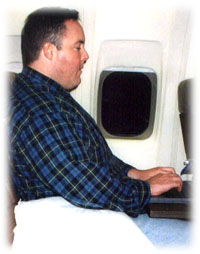
|
|
|

Carrying
|
- Full laptop bags typically weigh between 8-20 pounds. Therefore, always use wide padded shoulder straps or ideally a "backpack" style carrying case with two shoulder straps.
- Alternate between shoulders regularly.
- You may be able to lighten the load by leaving heavy extra batteries or your portable printer behind.
|

|
- Take minibreaks while carrying, and stretch your neck and shoulder muscles (neck, mid-back, and shoulder shrugs).
- Use wheeled luggage for items that don't need to be carried in your laptop bag, or, better yet, use wheeled luggage to wheel your laptop.
|
| |
| |
 |

|


