|
|
|
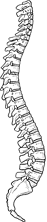 Your 10-13 pound head is supported by seven cervical vertebrae and surrounding neck muscles that attach to the base of your skull.
Several spaghetti-like nerve roots
Your 10-13 pound head is supported by seven cervical vertebrae and surrounding neck muscles that attach to the base of your skull.
Several spaghetti-like nerve roots 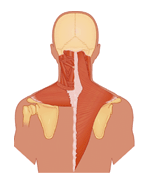 travel from your spinal cord to the base of your neck, and into your arms. Stationary, non-moving postures can cause the neck muscles to work up to three times harder than normal, resulting in muscular discomfort and stiffness. The nerves that feed your arms and hands pass through these muscles, and can also be affected when neck problems arise. travel from your spinal cord to the base of your neck, and into your arms. Stationary, non-moving postures can cause the neck muscles to work up to three times harder than normal, resulting in muscular discomfort and stiffness. The nerves that feed your arms and hands pass through these muscles, and can also be affected when neck problems arise.
|
 |
 |
Relieving Discomfort Through Workstation Setup:
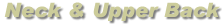 |
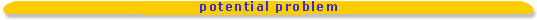 |
 |
Monitor Off Center
Monitor Too Far Away
|
 |
A poorly positioned monitor can cause sustained neck rotation or forward head posture which may lead to muscular pain in the neck/upper back.
|

|
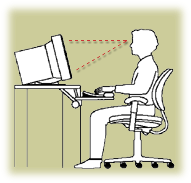 |
Monitor Position: Centered, 18-24" away. You should always be able to reach your monitor.
Monitor Height: Top of viewing screen should be about eye level (adjust higher or lower 2-4" as desired).
|

|
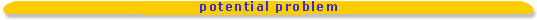 |
 |
Chair Back Support Unlocked
Chair Incorrectly Adjusted
|
 |
Working in a reclined position or with a slumped lower back can cause forward head posture which may result in neck and upper back muscular pain and stiffness.
|

|
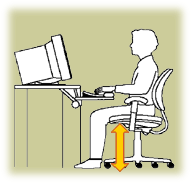 |
Chair Height:
Place your feet flat on the floor (or on a footrest).
Position the chair height so that your hips are 1-2" higher than your knees.
|
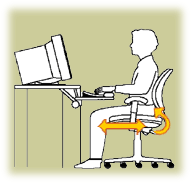 |
Seat Pan Position:
Tilt seat pan slightly forward (only as far as comfortable). A foam wedge or small folded towel placed in the back half of the seat can be used instead.
Adjust the front of your seat pan (if possible) to within 2" of the back of your knees.
These adjustments will facilitate a neutral spine and distribute body weight evenly throughout your back and legs.
|
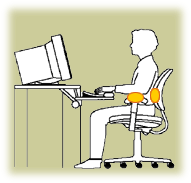 |
Armrest Position: Adjust armrests 1 to 2" below elbows, when elbows are at a right angle. Elbows should not bear weight on armrests while typing.
Backrest Position: Adjust lumbar support to fit comfortably in the small low back arch (a small rolled up towel may provide additional support).
Recline chair only when not typing.
|

|
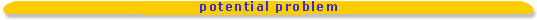 |
 |
Keyboard/Mouse Too High
|
 |
A keyboard or mouse that is too high can cause excessive use of shoulder and neck muscles which may result in neck stiffness, muscle tenderness, or tension headaches.
|

|
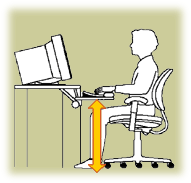 |
Keyboard/Mouse Height: Adjust the height of your keyboard and mouse so that, while typing, your shoulders are relaxed, wrists are flat, and elbows are bent to 90 degrees and resting at your sides (i.e., neutral).
If you can't adjust your keyboard height, raise your chair height, and get a footrest to properly support your legs.
|

|
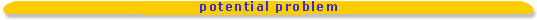 |
 |
Lighting/Glare/Font Size
|
 |
Factors that hinder your ability to effectively view your monitor can lead to eyestrain. Awkward head and neck postures also result. Such positioning ultimately leads to discomfort in the neck and upper back.
|

|
|
There should be no direct light source on the monitor (all light should be at 90 degrees). The light around your monitor should be the same brightness as the monitor.
Glare screens, monitor repositioning, or enlarging font size may be indicated
|

|
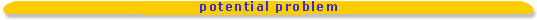 |
 |
Phone Use
|

|
|
Always avoid holding the phone with your neck. Bending your neck to hold the phone between your shoulder and ear can cause significant muscular discomfort and can "pinch" the nerve roots that travel from your neck to your arms and hands. A pinched nerve root can cause extreme pain down the entire upper extremity.
Headsets are a good idea for those who are on the telephone much of the day.
|
| |
 |
 |
|
|
|
Micro-break Stretches:
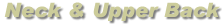 |
- No pain should be felt during the stretch.
If any stretch hurts, reduce
the intensity or do not do the stretch at all.
- Check with your doctor before stretching
if you have an injury or discomfort in the part of your body you're stretching.
- Hold each stretch for 5-10 seconds.
- Stretch at least a few minutes every hour.

|
|
Shoulder Shrugs
|
| |


|
STEP 1) Stand or sit straight up; arms relaxed by your side
STEP 2) Slowly roll shoulders straight up towards your ears
STEP 3) Then squeeze shoulders together, and let them roll down and back; movement should be smooth and circular, and should take 3-5 seconds; a mild, comfortable stretch should be felt through your shoulders and lower neck
STEP 4) Repeat 5 times
|

|
|
Neck Stretch
|
| |

|
STEP 1) Put left arm behind your back
STEP 2) Slowly bend your right ear toward your right shoulder; a mild, comfortable stretch should be felt through neck and upper shoulder
STEP 3) Hold 10 seconds, release slowly
STEP 4) Switch sides
|
|

|
|
Mid-Back Stretch
|
| |

|
STEP 1) Reach both arms straight out in front of you (standing or sitting)
STEP 2) Grab your left wrist lightly and pull left arm an inch further out
STEP 3) Inhale deeply and hold for 5 seconds; a mild, comfortable stretch should be felt in your mid back, between your shoulders
STEP 4) Hold stretch for 5 seconds, exhale and release slowly, switch sides
|
|
| |
 |

|


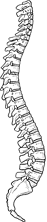 Your 10-13 pound head is supported by seven cervical vertebrae and surrounding neck muscles that attach to the base of your skull.
Several spaghetti-like nerve roots
Your 10-13 pound head is supported by seven cervical vertebrae and surrounding neck muscles that attach to the base of your skull.
Several spaghetti-like nerve roots 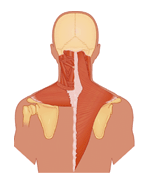 travel from your spinal cord to the base of your neck, and into your arms. Stationary, non-moving postures can cause the neck muscles to work up to three times harder than normal, resulting in muscular discomfort and stiffness. The nerves that feed your arms and hands pass through these muscles, and can also be affected when neck problems arise.
travel from your spinal cord to the base of your neck, and into your arms. Stationary, non-moving postures can cause the neck muscles to work up to three times harder than normal, resulting in muscular discomfort and stiffness. The nerves that feed your arms and hands pass through these muscles, and can also be affected when neck problems arise.


