|
|
|
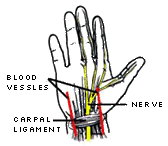 Two nerves (ulnar & median), several tendons, and two blood vessels pass into the hand through a narrow and sensitive channel called the Carpal Tunnel. This tunnel is surrounded by the Carpal Ligament, and has little room for compromise. Swelling or pressure in this area can result in severe pain and loss of hand function. Two nerves (ulnar & median), several tendons, and two blood vessels pass into the hand through a narrow and sensitive channel called the Carpal Tunnel. This tunnel is surrounded by the Carpal Ligament, and has little room for compromise. Swelling or pressure in this area can result in severe pain and loss of hand function.
|
 |
 |
|
|
Relieving Discomfort Through Body Mechanics:
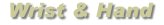 |
 Typing or mousing with wrist positions that are out of neutral, or with excessive wrist motion increases the strain on forearm muscles and wrist tendons. Typing or mousing with wrist positions that are out of neutral, or with excessive wrist motion increases the strain on forearm muscles and wrist tendons.
 Constant resting of the wrist on the wrist rest puts direct pressure on the carpal tunnel and causes overuse of wrist tendons. Constant resting of the wrist on the wrist rest puts direct pressure on the carpal tunnel and causes overuse of wrist tendons.
 Gripping/pinching of your mouse stresses the tendons in the forearm and increases pressure in the carpal tunnel by up to five times. Gripping/pinching of your mouse stresses the tendons in the forearm and increases pressure in the carpal tunnel by up to five times.
|
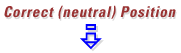

|
| |
 |

|
|
Micro-break Stretches:
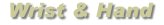 |
- No pain should be felt during the stretch.
If any stretch hurts, reduce
the intensity or do not do the stretch at all.
- Check with your doctor before stretching
if you have an injury or discomfort in the part of your body you're stretching.
- Hold each stretch for 5-10 seconds.
- Stretch at least a few minutes every hour.

|
|
Wrist Extensor Stretch
|
| |

|
STEP 1) Straighten your right arm out in front of you
STEP 2) Point your fingers towards floor
STEP 3) Use your left hand to mildly stretch the right wrist further; slowly rotate right fingers to point away from your body; a mild comfortable stretch should be felt through the top of your forearm
STEP 4) Hold 10 seconds
STEP 5) Switch sides
|

|
|
Wrist Flexor Stretch
|
| |

|
STEP 1) Straighten your left arm out in front of you
STEP 2) Bend your wrist backwards, point your fingers up
STEP 3) Use your right hand to mildly stretch the bending wrist further; a mild, comfortable stretch should be felt through the bottom of your forearm
STEP 4) Hold 10 seconds
STEP 5) Switch sides
|
|

|
|
Prayer Stretch
|
| |


|
STEP 1) Place your fingertips together in a prayer position (no other part of your hand should touch)
STEP 2) Slowly move your hands down from eye level to chest level; slowly rotate fingers to point towards your chest; a mild, comfortable stretch should be felt your fingers, hands and wrist
STEP 3) Hold stretch for ten seconds, release slowly
|
|
| |
 |

|


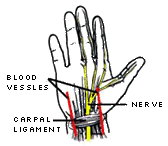 Two nerves (ulnar & median), several tendons, and two blood vessels pass into the hand through a narrow and sensitive channel called the Carpal Tunnel. This tunnel is surrounded by the Carpal Ligament, and has little room for compromise. Swelling or pressure in this area can result in severe pain and loss of hand function.
Two nerves (ulnar & median), several tendons, and two blood vessels pass into the hand through a narrow and sensitive channel called the Carpal Tunnel. This tunnel is surrounded by the Carpal Ligament, and has little room for compromise. Swelling or pressure in this area can result in severe pain and loss of hand function.


